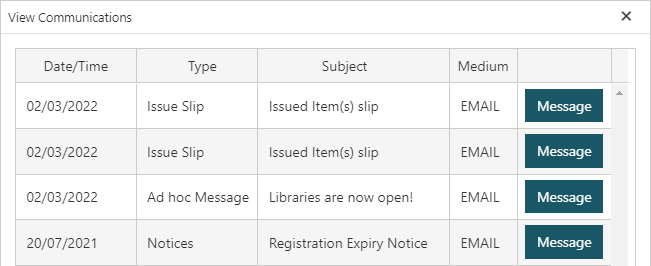|
This feature requires server version 10.5.1 or higher. |
The ability to Send Communications to borrowers individually and in bulk was introduced in Spydus 10.5. See the Send communications article for information on marketing messaging, scheduling communications, and other features that apply to both individual and bulk communications.
Messaging individual borrowers
Messages may be sent to individual borrowers by clicking the Send Communication dropdown button and then clicking the Send Communication option. This menu is displayed:
- at the borrower record Full Display, and
- in the borrower registration screen in the Circulation module

For added borrower privacy, Borrower registration parameters can be used to hide borrower contact details as they are not required to be visible to use the communications features.
Clicking the Send Communication button will produce a pop-up window in which messages may be composed.
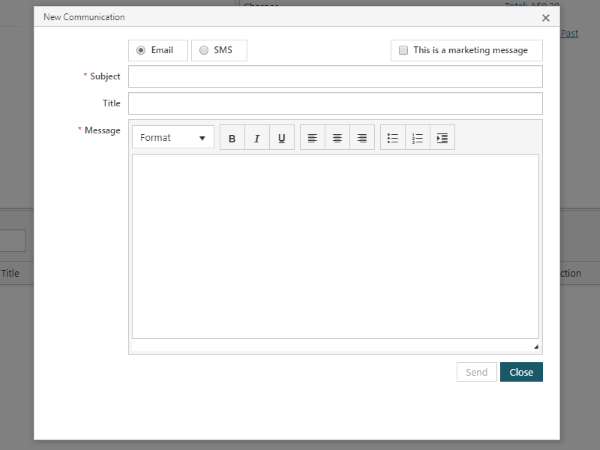
From the compose window;
- select the message format (Email or SMS) via radio button,
- set the This is a marketing message option
- compose the messages,
- click Send to send the message immediately
|
From Spydus 10.9 it is possible to schedule communications for future delivery. |
View Communications
|
This feature requires server version 10.9 or higher. |
To view the history of communications sent to a borrower from Spydus, click the Send Communication dropdown menu and then the View Communications button.

A borrower's communications history will include all correspondence sent via SMS or email, including;
- notices,
- slips,
- ad hoc or scheduled messages to the borrower,
- ad hoc or scheduled bulk messages
Clicking the View Communications button will display a table with some message metadata and the option to view the Message.