This report shows the number of titles and items you currently have. To generate the report:
- From the Module Menu select Reports, Circulation, Items and then Holdings Summary.
- Select the Stock Origin. You can choose "Inter-library loan" to report on the titles/copies that are on loan from another library. Choose "Local" for your titles/copies, or "All" for both your titles/copies and those on loan from another library.
If you wish you can select how the results are to be grouped.
If you wish you can choose to report on specific acquisition years and/or specific collections and/or specific item material types and/or specific languages and/or specific locations and/or specific publication years.
- Click Preview.
In this example we've grouped the results by location.
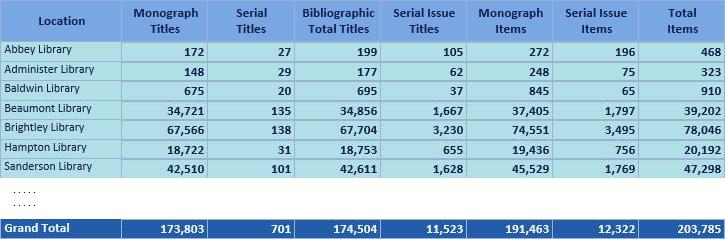
The report will show the items that have been received and are issuable. Let’s see how this works for serials. Let’s say our totals look like this:
Serial Serial Issue Serial Issue
Titles Titles Items
73 432 646
So there are 73 serial titles, e.g. a serial title would be things like “Time”, “The Economist”, “Cosmopolitan”, etc. A serial title will only appear in the report if you’ve received at least 1 of its serial issue items.
And there are 432 serial issue titles, e.g. the serial issue titles would be things like the January 2006 issue of “Cosmopolitan”, the February 2006 issue, the March 2006 issue, etc. A serial issue title will only appear in the report if you’ve received at least 1 of its serial issue items.
And there are 646 serial issue items, e.g. we might have 2 copies of the January 2006 issue of “Cosmopolitan”, 1 copy of the February issue, 2 copies of the March issue, etc. A serial issue item will only appear in the report when it’s been received.