Use this report to show details of the titles reserved in a specified period.
To generate the report:
- From the Module Menu select Reports, Circulation, Reservations and then Reserved Items.
- Set a number of days in the Threshold field. You can use this to specify the number of reservations that makes a title "heavily reserved". For example say you set the threshold to 3. If a title has 1 item and 3 or more reservations then it will be included in the report. If a title has 2 items then it must have 6 or more reservations to be included in the report, and if it has 3 items then it must have 9 or more reservations to be included in the report.
- Set a From date and To date.
If you wish you can select how the results are to be grouped.
If you wish you can choose to report on specific collections and/or item locations.
- Click Preview.
In this example we haven't grouped the results by collection.
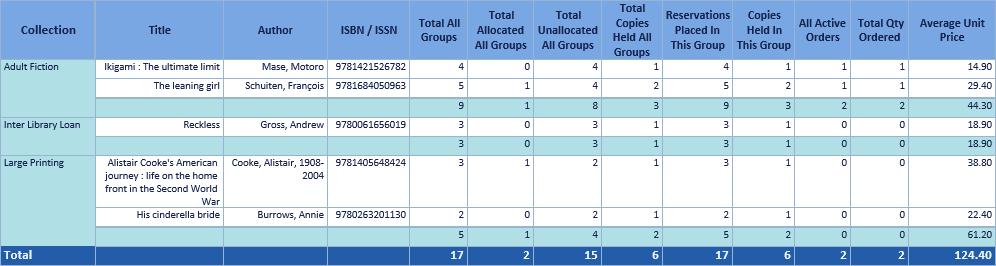
The “group” in the column headings refers to the grouping. In the report above we’ve sorted by collection so, in this instance, a “group” is a collection and so the columns in this report show:
- The total reservations in all collections
- The total reservations allocated in all collections.
- The total reservations unallocated in all collections.
- The total copies in all collections.
- The reservations placed in this collection.
- The copies held in this collection.
The report also shows all active orders and the total number of copies ordered.
If the items have a unit price then we also show the Average unit price, i.e. the total unit price divided by the number of items.
Please note: Location and Collection only make sense as a grouping criteria when reporting on allocated reservations i.e. when we know the location and collection of the item that's been allocated. Grouping by Location and/or Collection will produce different results than performing the same query in the Enquiry module.
For example, if a title has items at five locations and one reservation is placed against the title;
- If the report is not grouped by Location or Collection, the single reservation will be counted once
- If the report is grouped by location, the single reservation will appear five times and be counted as five reservations in the total
- If the five items are in three different collections, and the report is grouped by collection, the one reservation will appear three times, and be counted as three reservations in the total
- If Filters are additionally applied as well as groupings (e.g. filtering on Fiction collection and ABC location) and items match multiple criteria, the counting can be multiplied further.