Issues trend report
In This Topic
This lets you report on a specific type of issue, renewal or return in a specified period. For example you can report on day loans, minute loans, day returns or total returns.
To generate the report:
- From the Module Menu select Reports, Circulation, Loans and then Issues Trend.
- Set a From date and To date.
- Select a transaction type.
Click Include renewals if you wish renewals to be included in the report.
If you wish you can select how the results are to be grouped.
If you wish you can choose to report on specific borrower categories and/or specific collections and/or specific material types and/or specific issue locations.
- Click Preview to generate the report.
- The report shows the results for each month in the period. You can click the column heading for a month to show the results for each day in that month, and then click the column heading for a day to show the results for each hour in that day.
In this example we're selected "Location issued" as the transaction type. The results are shown as both a graph and a table.
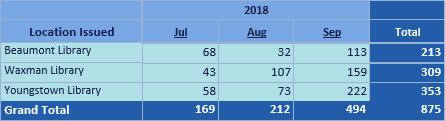
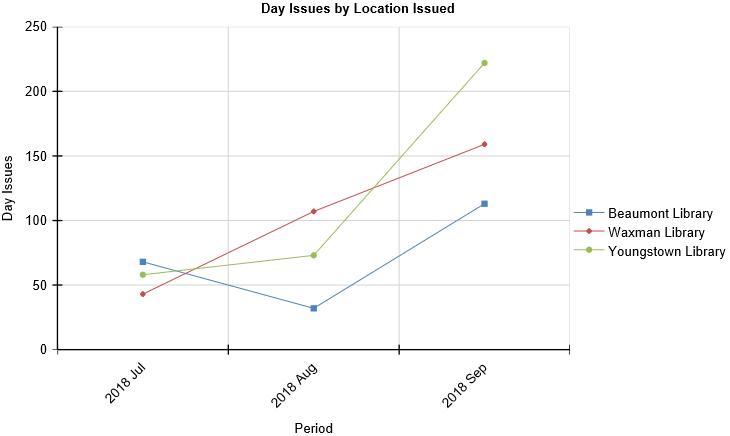
The "Location issued" is the one where the item was originally issued. For example, if an item was issued at location A and renewed at location B then it will be listed under location A in the report.
See Also