Notices summary report
In This Topic
This lets you report on the number of notices generated and transmitted in a specified period. It's is broken down by level and delivery method, i.e. it shows how many notices were transmitted by e-mail, mail, telephone and SMS.
To generate the report:
- From the Module Menu select Reports, Circulation, Notices and then Notices Summary.
- Set a From date and To date.
If you wish you can select how the results are to be grouped.
If you wish you can choose to report on specific borrower categories.
- Click Preview.
In this example we've grouped the results by the notice code.
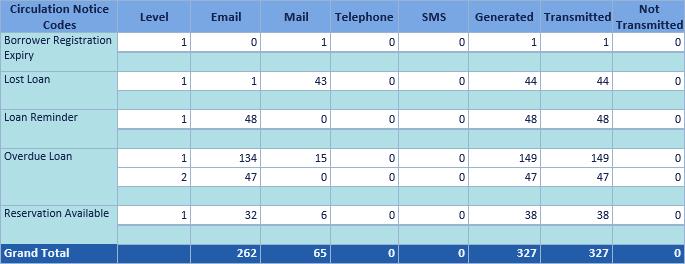
See Also