This report shows the number of completed reservations in a specified period, for example, the total number of reservations placed, the number allocated, the number expired, and so on.
A "completed" reservation is one that's been issued, or that's been cancelled manually or automatically, or that's expired.
To generate the report:
- From the Module Menu select Reports, Circulation, Reservations and then Reservation Summary.
- Set a number of days in the Supplied from and Supplied to fields. This is used to calculate the "In-range" figures in the report, for example, set Supplied from to 0 and Supplied to to 90 if the in-range period is 90 days after placement.
- Set a From date and To date.
If you wish you can select how the results are to be grouped.
If you wish you can choose to report on specific borrower categories and/or specific borrower home locations and/or specific collections and/or specific placement locations.
- Click Preview.
In this example we've grouped the results by the placement location.
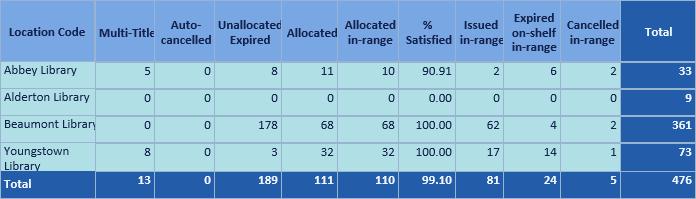
Multi-title
Shows the number of completed multi-title reservations that were placed in the specified period.
Auto cancelled
Shows the number of completed reservations that were placed in the specified period, and that were cancelled automatically without being allocated.
Unallocated expired
Shows the number of completed reservations that were placed in the specified period, and that expired without being allocated. The results do not display items that are part of a multi-title reservation. So, the parent reservation will be counted as 1, even if there are 4 child reservations attached to the multi-title reservation.
Allocated
Shows the number of completed reservations that were placed in the specified period, and that have been allocated.
Allocated in-range
Shows the number of completed reservations that were placed in the specified period, and that have been allocated. The number of days between the reservation placement date and the allocated date must be within the Supplied from/to period.
% Satisfied
This compares the figures for the Allocated column with those in the Allocated in-range column.
For each row — if the figure for Allocated is zero then % Satisfied is zero, otherwise % Satisfied is equal to:
( Allocated in-range / Allocated ) * 100
For the column — % Satisfied is equal to:
( Total for Allocated in-range / Total for Allocated ) * 100
Issued in-range
Shows the number of completed reservations that were placed in the specified period, and that have been allocated and then issued. The number of days between the reservation placement date and the allocated date must be within the Supplied from/to period.
Expired on-shelf in-range
Shows the number of completed reservations that were placed in the specified period, and that have been allocated and then expired. The number of days between the reservation placement date and the allocated date must be within the Supplied from/to period.
Cancelled in-range
Shows the number of completed reservations that were placed in the specified period, and that have been allocated and then manually cancelled. The number of days between the reservation placement date and the allocated date must be within the Supplied from/to period.
Total
Shows the number of completed reservations that were placed in the specified period.