Reservation trend report
In This Topic
This lets you report on a specific type of reservation in a specified period. For example you can report on the reservations allocated and awaiting collection, the number issued or the number expired and unallocated.
To generate the report:
- From the Module Menu select Reports, Circulation, Reservations and then Reservation Trend.
- Set a From date and To date.
- Select a transaction type.
If you wish you can select how the results are to be grouped.
If you wish you can choose to report on specific borrower categories and/or specific collections and/or specific material types and/or specific placement locations.
- Click Preview to generate the report.
- The report shows the results for each month in the period. You can click the column heading for a month to show the results for each day in that month, and then click the column heading for a day to show the results for each hour in that day.
In this example we're selected "Total placed" as the transaction type. The results are shown as both a graph and a table.
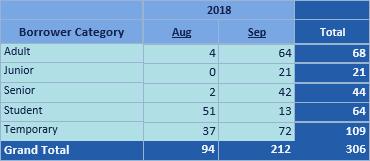
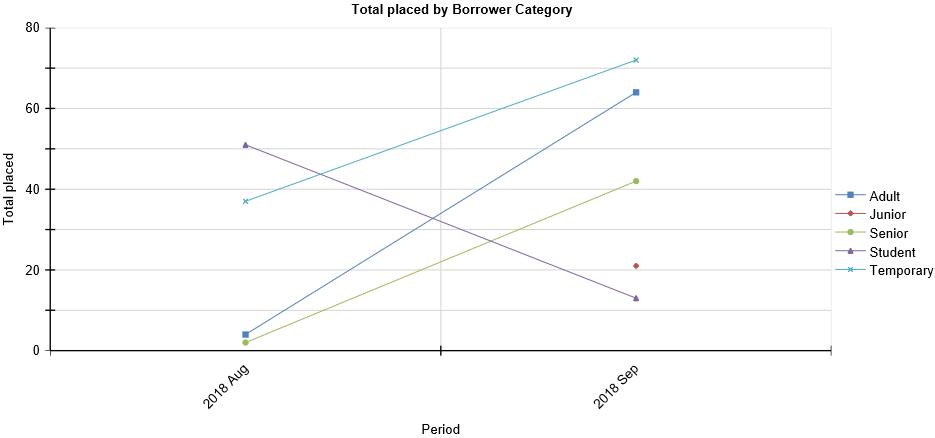
See Also