Top titles report
In This Topic
This report lists the titles that were issued during a specified period. The titles are listed according to the number of times they’ve been issued. The report shows the title, author and number of loans.
- From the Module Menu select Reports, Circulation, Loans and then Top Titles.
- Set a From date and To date.
- The Maximum row in set value may be used to limit the total rows in the result set, with a couple of limitations
- The lowest value a user may set for the Maximum row in set value is 200. If a lower value is selected, the internal default is 200.
- The only circumstance where less than 200 rows may be returned is if the total set size is less than 200 rows
- The upper limit for the Maximum row in set value is 1000, regardless of the set size i.e. If a result set is over 1000 rows, only the top 1000 can be displayed.
- If you wish you can select how the results are to be grouped.
- If you wish you can choose to report on specific borrower categories and/or specific collections and/or specific issue locations.
- Click Preview to generate the report.
In this example we've grouped the results by collection.
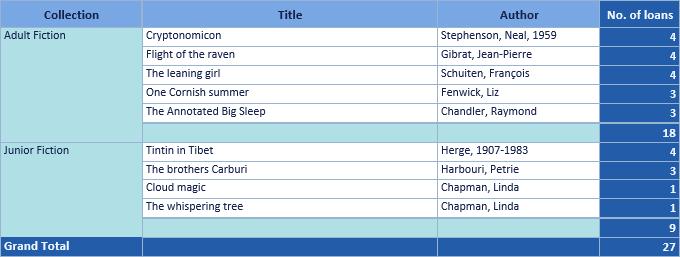
See Also