If allowed by the below parameters, borrowers may opt in to have transactions de-linked from their account after the period defined by the library.
|
This feature requires server version 10.9 or higher. |
If enabled, the following transaction records will be de-linked following the nominated period:
- Loans,
- Reservations,
- Notices,
- Charges,
- Fines and Receipts,
- Bookings,
- Event registrations
Add 'Forget my transaction history' to borrower registration
If the parameters below are configured to allow borrowers to opt-in, library staff must add the Forget my transaction history (BDV_DELLNK) field to borrower registration interfaces. Add the field to;
- Borrower Registration Parameters for WBA Circulation,
- Register Online Parameters & Update Details Parameters for OPAC borrower registration and account update
De-linked transactions
The state of the De-link Transaction History option will be shown at the Full Display of the Borrower record. If a record has been de-linked from a borrower, in place of the borrower name the date of de-linking will be shown.
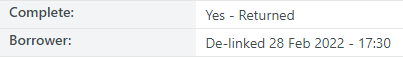
|
To perform borrower transaction de-linking, a scheduled task must be configured on the Spydus server. Please contact Civica Support for more information. |
To configure borrower transaction history de-linking;
- Navigate to Maintenance > Circulation > General Parameters.
- In the Borrower transaction history de-linking section, set the parameters as desired;
- Borrower de-linking mode
- If set to '0', no borrower transaction history will be de-linked for any borrowers
- If set to '1', only borrowers who have nominated to have their transaction history de-linked will be processed
- If set to '2', all borrowers will be processed.
- Borrower de-linking retention period - The number of days transactions will remain linked to a borrower's account after the transaction is completed
- Borrower de-linking mode
- Click Save or Save & Close.