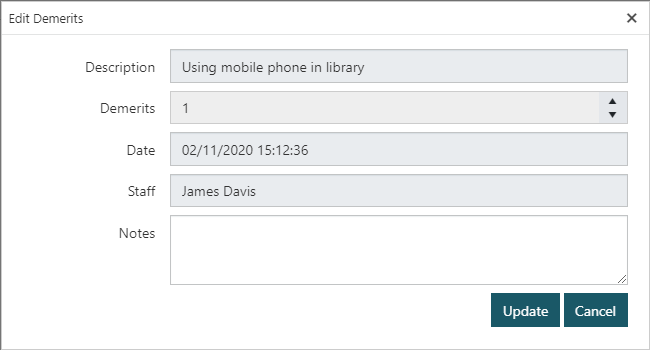Add or edit demerits
In This Topic
Once demerits have been appropriately configured, the automated application for overdues should proceed as parameterised. To navigate to the Demerits interface to add demerits manually, or to edit those that have already been added:
- Scan the borrower's barcode to load their details, then;
- click the Demerits link in the transaction summary pane, or
- select Edit Demerits from the dropdown menu.
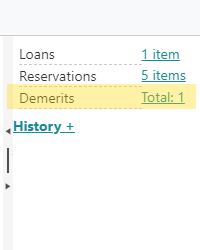
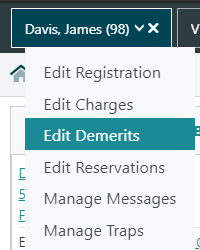
- Search for the borrower, and at the Full Display click Edit Demerits from the Actions bar.

Add demerits
- After navigating to the Demerits interface (see above), click the Add button in the action bar.
- Select a Demerit Description from the drop-down menu.
- Modify the Demerits counter to apply greater than 1 demerit point.
- Enter any relevant Notes.
- Click OK.
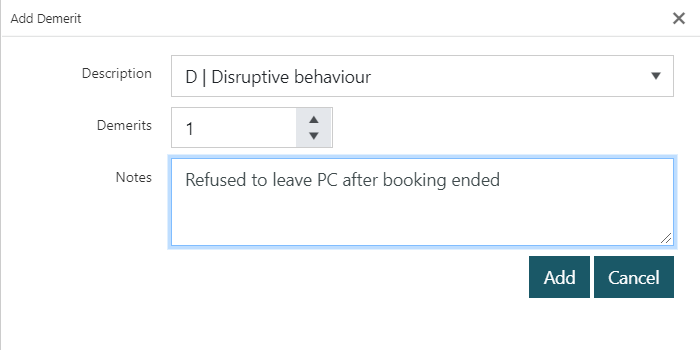
Edit demerits
The only property of a demerit that can be edited after being added is the Notes field. To change the demerit Description, or number of Demerits applied, it is recommended to instead Delete the demerit and re-add with the correct values.
- After navigating to the Demerits interface (see above), in the Demerits table, click the Demerit to be edited, then click the Edit button in the action bar.
- Edit the Notes field as required.
- Click Update.