Item maintenance - Holdings Summary tab
In This Topic
The fields on this tab would typically be used with serials. In the example blow there are two groups with their own holdings (one group for each location/collection).
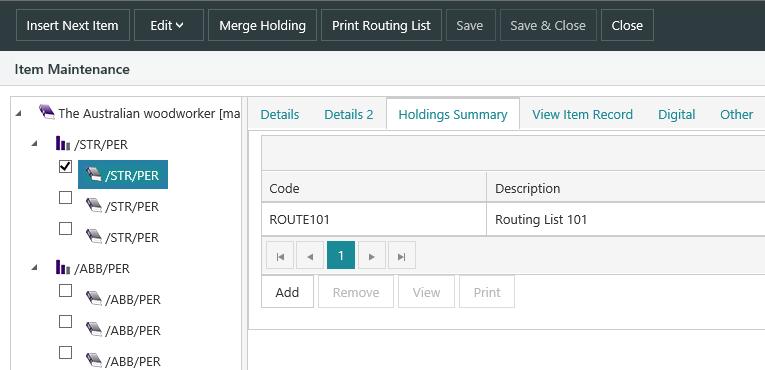
Routing lists
To add an item to a routing list:
- Do one of the following.
- To add all items in a group to the same routing list, click to select the group.
- To add a particular item to a routing list, click to select the item.
- Click Add, find the routing list you want and then click Select Record.
You can add multiple routing lists to a group or to an item.
If you add a routing list to a particular item and that item had previously inherited the routing list(s) from its group then this new routing list will replace the inherited one(s).
To remove an item from a routing list:
- Click to select the group or item you want.
- Click to select the routing list you want, and then click Remove.
To print a particular routing list:
- Click to select the group or item you want.
- Click to select the routing list you want, and then click Print.
To print all the routing lists for a particular item:
- Click to select the item you want.
- Click Print Routing List.