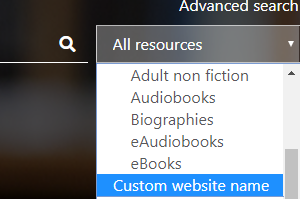Main header search section
In This Topic
This section contains options related to searches performed from the main header row of the OPAC.
Header placeholder text
This text will appear in your search bar before a user clicks on it to perform a search.
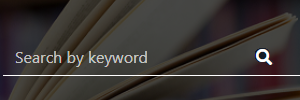
Enable custom website search
If selected, borrower will be able to perform a search of an external website. This could be a council library website, a local council website or any other webpage. Search results will open in a new tab.
Custom website search URL
This is the URL which will link users through to your custom website. Spydus will append the search term onto the end of the URL e.g. https://www.google.com/search?q=
Custom website name
This is the name of your custom website. This will display in the header search bar.