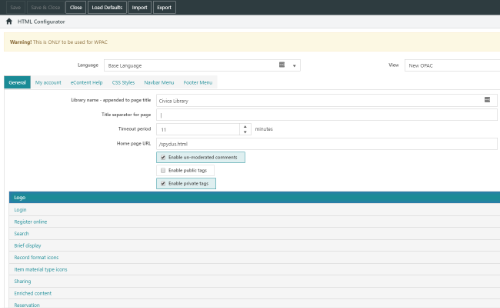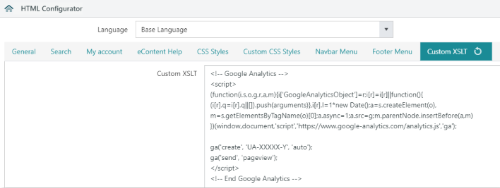Prior to Spydus 11, this feature was known as the HTML Configurator. When Spydus 11 introduced the Enquiry HTML Configurator, this feature was renamed the OPAC HTML Configurator.
To access the OPAC HTML Configurator:
- Navigate to Maintenance > OPAC & Enquiry > HTML Configurator.
- Select the appropriate Language and View.
- Make any desired changes.
- Click Save or Save & Close.
Click Load Defaults to undo any changes and to return to the default configuration.
From Spydus 10.6.1, each HTML Configurator element may have its default value loaded by clicking the ![]() button. This means that:
button. This means that:
- the entire HTML Configurator
- each tab
- each section within a tab
- each value within a section
..may have their default loaded without affecting other elements.
General tab
This tab contains OPAC general parameters, e.g. timeout period, whether public/private tags are enabled, logos, online registration parameters, record format icons, etc.
My Account tab
This tab contains parameters that control borrower options in the logged in My account page of the OPAC, as well as the text to display when the borrower has no current transactions, loans, reservations, history, or recommendations.
Search tab
The Search tab contains parameters controlling which searches are enabled or disabled, queries behind specific bibliographic search filters, search defaults, and more.
eContent Help tab
This tab allows users to specify the text for each eContent provider on different actions e.g. the text displayed when borrowers loan/reserve content, or view loans.
CSS Styles tab
This tab allows users to define the colours, styles, formats and styles of many OPAC elements. Styles may be defined at a high level, and inherited down (e.g. using Primary colours), or for individual elements.
Custom CSS Styles tab
The Custom CSS Styles tab allows users to customise CSS elements that are not covered in the Configurator, or create their own styles to call in user-defined content.
Navbar Menu tab
This tab allows users to add individual links, or drop-down menus to the navigation bar at the top of the page.
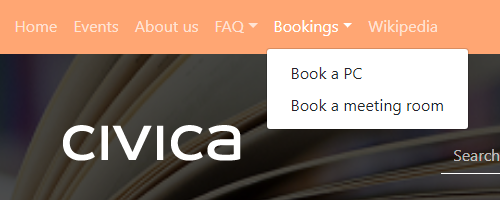
Footer Menu tab
This tab allows users to add, edit and delete the footer menu titles and links.
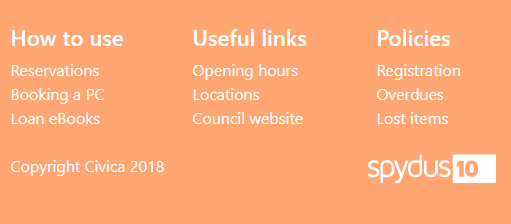
Custom XSLT tab
The Custom XSLT tab allows staff to inject scripts (e.g. LiveChat etc) into the OPAC by copying the scripts into the Custom XSLT field. As these scripts are loaded into a file that is used to build all OPAC pages, and scripts included here will be run on all OPAC pages.
On Save or Save & Close, Spydus will validate the code to ensure that it is correctly formed.
|
Code validation does not ensure that the script will function correctly, just that HTML conventions are followed (e.g. all tags that were opened have been closed). |
Export and Import options
The Export and Import options can be used to Export current parameter values to an XML file, and to Import a file in the same format.
This might be used to:
- back up existing settings before making changes (i.e. creating a restore point)
- to port changes from a TEST system to a LIVE system (e.g. configure parameters as desired in TEST, Export the parameters to file, then Import the file to LIVE, to avoid manual duplication)