This example is for a serial which is published semimonthly in February, March, April, May, June, September, October and November (i.e., there is an issue published on the 1st of the month and on the 15th of the month) and published monthly in January, July, August and December.
We can set this up using five title elements, for example:
- March
- 1,
- 2017
- Vol. 12
- No. 4
Let's set up these elements. Click here for a detailed description of each field.
Element 1: full month name
We want the full month name as the first title element, so we'll set Element type to "Cover date" and Date format to "Full month name". We don't need to specify a prefix or a suffix, but we do want to select Add trailing space to suffix so that there is a space between the first element and the second one.
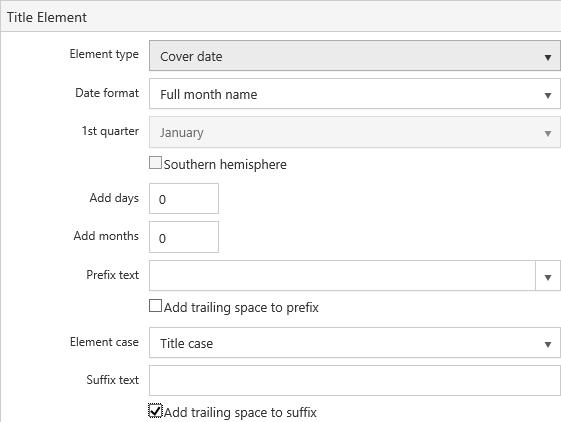
Element 2: day of the month
The second title element is the day of the month, so we'll set Element type to "Cover date" and Date format to "Day of month as decimal". We've entered a comma as the Suffix text, and we've selected Add trailing space to suffix because we want a space between the second element and the third one.
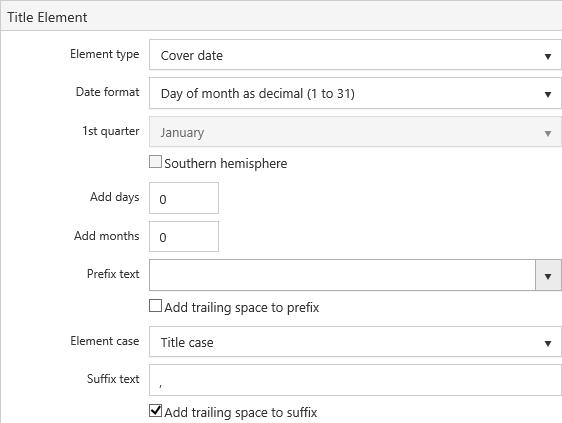
Element 3: year with century
The third title element is the year. We've selected Add trailing space to suffix because we want a space between the third element and the fourth one.
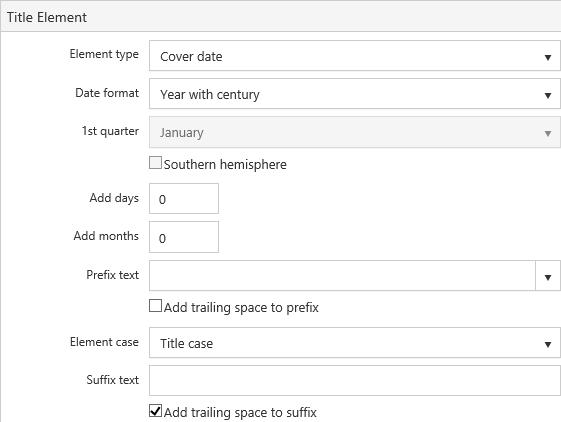
Element 4: volume
We want the volume as the sixth title element, so we’ll set Element type to "Enumeration" and Display format to "Numeric".
We’ve set the Frequency to "Annual" and the Increment to "1" since the volume will increase by one every year. We’ve specified the volume for a particular year in Element has the value ... For the date range.
We’ve specified the Prefix text to be displayed before the volume number.
And we've selected both Add trailing space to prefix and Add trailing space to suffix.
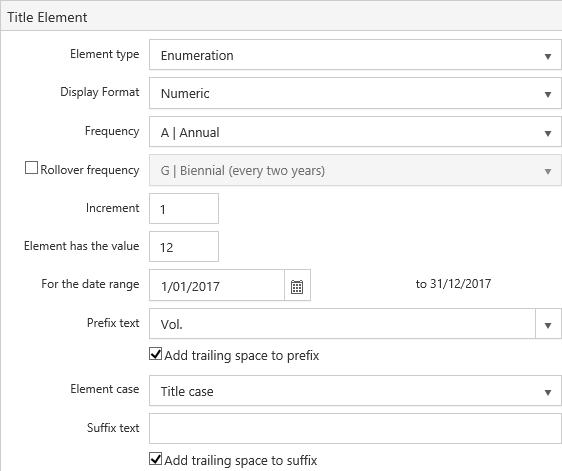
Element 5: number
If the serial was published semimonthly over the whole year then we could set Element type to "Enumeration" in the fifth title element and leave it at that — every two weeks the issue number would increment by 1. However, we can’t do that in this case since the issue number is incremented every two weeks only in February, March, April, May, June, September, October and November — in January, July, August and September it’s incremented every four weeks.
To get around this irregularity, we’ve set Element Type to "Date independent enumeration" in the fifth title element.
And we've specified the Label in issue dialog.
We’ve also specified the Prefix text to be displayed before the number. We could also have specified this as the Element label rather than the Prefix.
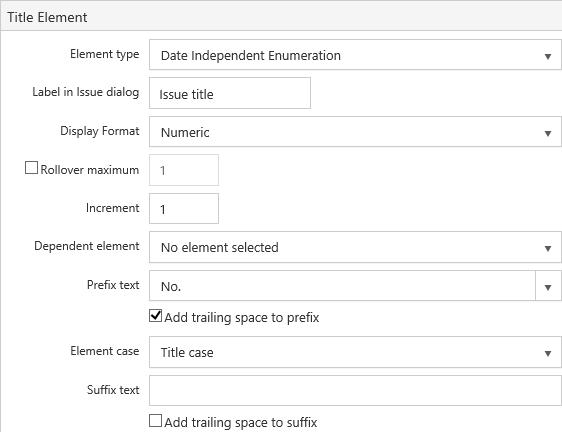
The complete issue title
Here's how the issue title elements look on the Serial Properties dialog.
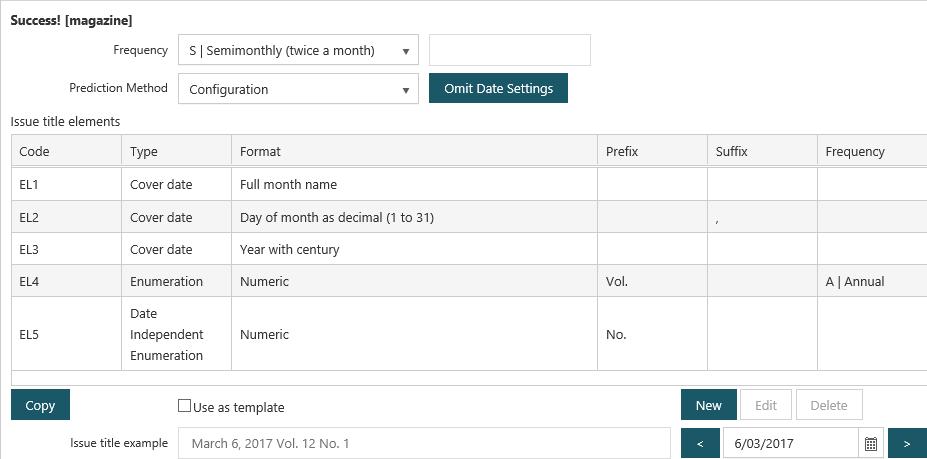
Checking in a semimonthly issue
You can specify the number when you check in the issue. For issues in February, March, April, May, June, September, October or November (i.e., where the issue is published semimonthly) select the Generate title checkbox and enter the number under Date independent enumerations. for example:
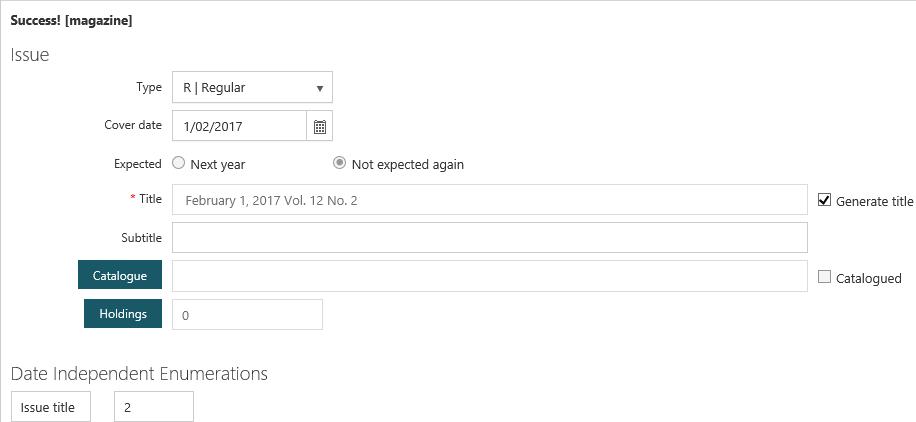
You can see the Label in issue dialog "Issue title" that we specified in element 5 above.
Checking in a monthly issue
For issues in January, July, August and December (i.e., where the issue is published monthly) the title does not include the day. Therefore, clear the Generate title checkbox and enter the Title manually, for example:
