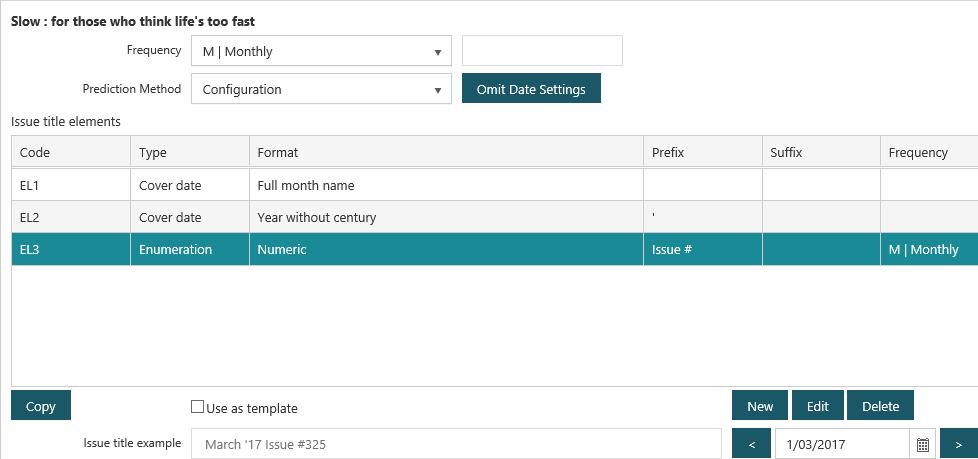Let’s set up the issue title elements for a monthly serial. Looking at the issue in our hands we can see that the title is:
March ’17 Issue #325
We can set up this title using three elements.
- March
- ’17
- Issue #325
Let’s set up these elements. Click here for a detailed description of each field.
Element 1: full month name
We want the full month name as the first title element, so we'll set Element type to "Cover date" and Date format to "Full month name". We don't need to specify a prefix or a suffix, but we do want to select Add trailing space to suffix so that there is a space between the first element and the second one.
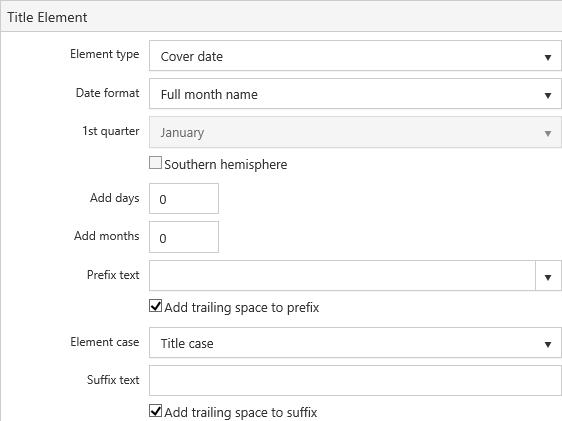
Element 2: year without century
The second title element is the year without century, so once again the element type should be set to "Cover date". We'll set Date format to "Year without century".
We've entered an apostrophe as the Prefix text. We haven't selected Add trailing space to prefix because we don't want a space between the apostrophe and the year. But we have selected Add trailing space to suffix because we want a space between the second element and the third one.
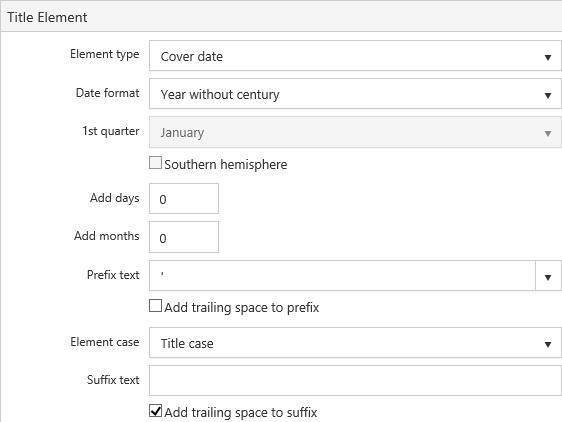
Element 3: issue number
We want the issue number as the third title element, so we'll set Element type to "Enumeration" and Display format to "Numeric".
We’ve set the Frequency to "Monthly" and the Increment to "1" since the issue number will increase by one every month. We’ve cleared the Rollover frequency option since the issue number will not rollover.
We’ve specified the issue for a particular month in Element has the value ... For the date range.
We've also specified the Prefix text to be displayed before the issue number.
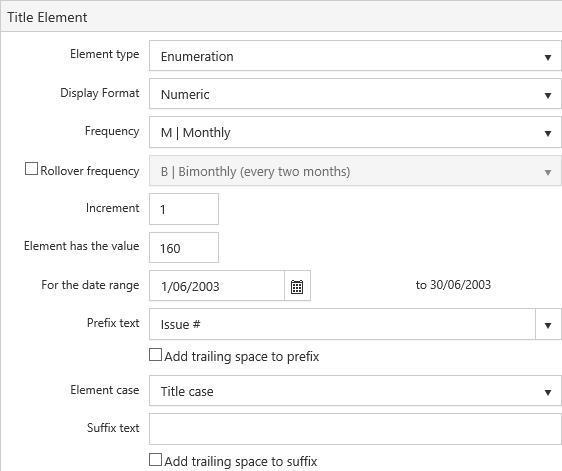
The complete issue title
Here's how the issue title elements look on the Serial Properties dialog.