The parameters below can be found at Maintenance > Circulation > Item Maintenance Parameters.
Barcode properties
Generate barcode button enabled
Enabling this feature will reveal a Generate button in the Edit Holdings/Item Maintenance interface. Barcodes generated using this button will follow previously configured barcode rules, and increment the barcode number each time the button is clicked.
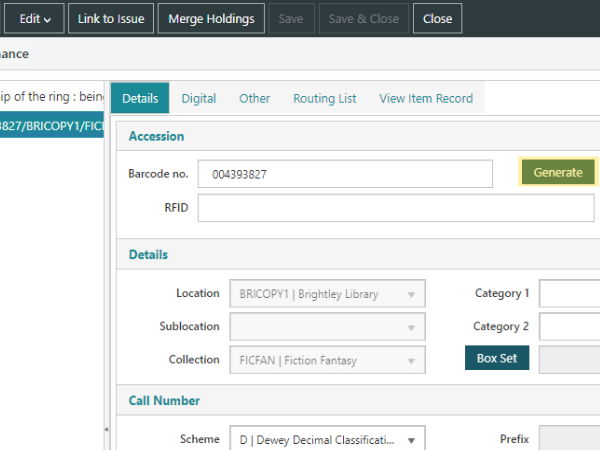
Starting value
The number from which the barcodes will begin incrementing.
Barcode length
The total number of digits in the generated.
Barcode rule
Select a pre-configured rule for generating barcodes (managed via Maintenance > General > Barcode Parameters > Item Numbers tab).
Call Number
Default Classification Scheme
|
This feature requires server version 10.9 or higher. |
The default Classification Scheme, which will be applied when a new item is created, can be set in Item Maintenance Parameters.
If no Default Classification Scheme is set (the dropdown menu is null), Dewey Decimal Classification will be applied by Spydus as a system default.
The classification Scheme is displayed in the Call Number section in Item Maintenance.