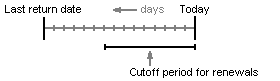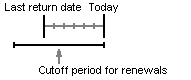Cutoff period for renewals
In This Topic
If the person trying to borrow an item is also the “last borrower” of that item, and the number of days between the previous return date and the current date is less than the Cutoff period for renewals then an alert will be displayed.
- “null” means consecutive issues are not to be treated as renewals at all.
- “0” means that only items returned and reissued on the same day are to be renewals.
- “n” means that a reissue is a renewal until “n” days have passed, for example, if you set the cutoff period to “7” then a reissue will be considered a renewal until one week has passed.
Here are two examples. In the first example, the number of days between the last return and today is greater than the cutoff period and so the item will be issued.
In the second example, the number of days between the last return and today is less than the cutoff period and so the override message will be displayed.
To specify the cutoff period for renewals:
- From the Module Menu select Maintenance, Circulation and then General Parameters.
- Set the Cutoff period for renewals.
- Click Save or Save & Close.