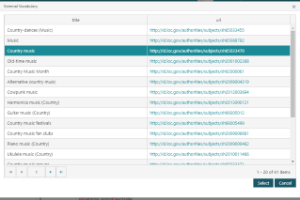Users can search for an authority heading while editing a bibliographic record and “link” this heading with a record, i.e. insert this heading into the record. Users may also directly link Subject and Name headings to external authorities from the Library of Congress.
Authority headings are presented in a hosted web browser, and users are free to navigate around the database until an appropriate heading for linking is found. If users select a heading with a different tag from the one than that which was searched for, then the tag and indicators are automatically set according to the selected authority heading.
The initiating tag and indicators are removed from the search criteria so that the initial search is much broader. For example, a search for “New Zealand” will retrieve any authority heading with these words (in a keyword search) or starting with this string (in browse) regardless of the tag provided that they are eligible for linking to the initiating tag, i.e., if they can be used as a subject heading or name etc.
The linking feature can be used with any authority headings, but the link option will be grayed out if the authority heading is not appropriate for linking to the bibliographic record, e.g. a record cannot be linked to a non-preferred term.
All authority records are loaded as one record type. There will only be one occurrence of a name authority whether it has been used as an author or as a subject. An authority record may be linked to bibliographic records as either a Name (1XX or 7XX), a Subject (6XX) or Series (4XX or 8XX). Codes in the 008 tag of the authority record indicate whether the record is appropriate for use as a Name (008/14), Subject (008/15) or Series (008/16).
Let's see an example of how to link a bibliographic record to an authority heading.
- Open a record in Cataloguing.
- Click New Tag, select the field you want, and type some text. In this example we've added a 650 tag and typed "antarctica" as our text.
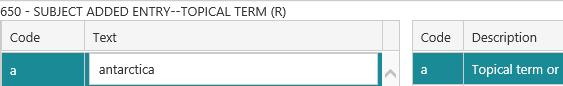
- Click Authority > Authority Link > Local, and click one of the search options — Browse, Keywords, Phrase or Exact Match. This will display a list of matching authorities. This can also be accomplished by right-clicking an existing tag (not a new/unsaved tag) and selecting Authority Link > Local > search preference.
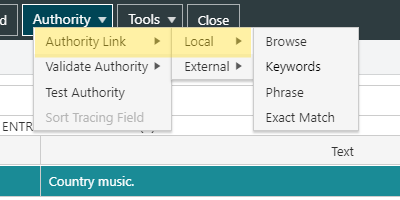
- Click the authority you want.
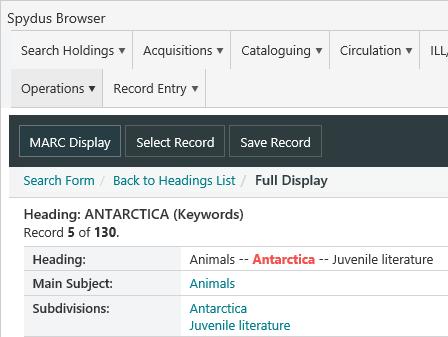
- Click Select Record to insert this authority in the bibliographic record.
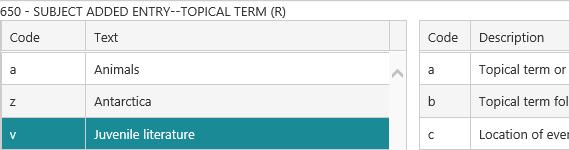
Linking to external authority headings
Spydus supports linking to external authorities in Subject and Name headings. Once linked, these authorities are unable to be edited (as they are maintained at the source), but may be removed from the MARC record as normal. Currently supported external sources for Subject and Name authority linking are:
- Library of Congress (LOC)
- Medical Subject Headings (MESH)
When selecting an external authority to link:
- If a local heading exactly matches the text of an authorised heading, the existing local Authority record will be updated to include links to the external authority, and any bibliographic records that were linked to the existing heading will also be updated.
- If the selected external authority does not exactly match the text of the local heading, a new Authority record will be created, and only the bibliographic record being updated will be linked to the new heading.
To link to an external authority:
- Open a bibliographic record in the Edit MARC interface by clicking the Edit Record button in the action bar at the bib record Full Display.
- To select your external authority source, either right-click a supported tag, or select a tag by left clicking it, then click the Authority option in the action bar.
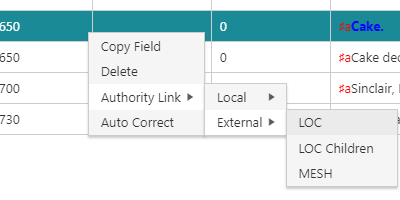
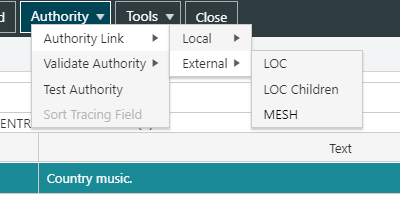
Mouse over Authority Link > External, then select your source. - Spydus will search the external source for similar headings, and return the results in a pop-up window. Select the preferred authority by double-clicking, or clicking once then clicking Select.
- Spydus will insert (and correct, if necessary) the authority heading, and the URL to link to the heading at the external source.
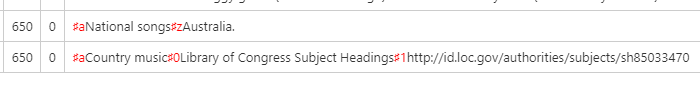
- Save or Save & Close to commit the changes to the bib record.
Once linked, authorised headings will have a tick and the name of the authority in brackets at the Authority record Brief Display.
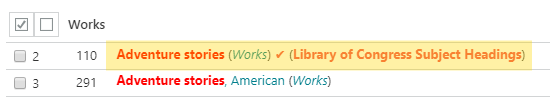
Unlike local headings, those maintained external to Spydus are not able to be updated using the Edit Heading option available in the action bar at the record Full Display.

This is intended to maintain the integrity of the authority relative to its source.
URIs in $0
|
This feature requires server version 10.9 or higher. |
URIs added to the $0 subfield of 6XX tags will create a new Authority record, with the URI added to the 024 tag of the linked authority.
If the URI matches an existing Authority record, the Bibliographic record will be linked to the existing Authority.
If the URI matches an existing Authority record, the Authority Heading will be used regardless of the text content of the other subfields of the 6XX tag.