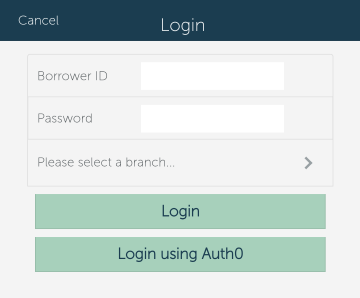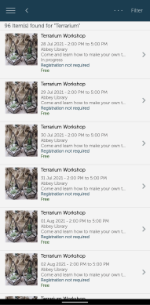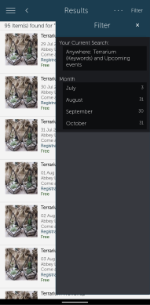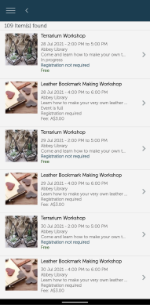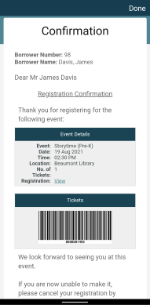|
All new features covered in this page require the installation of Spydus Mobile version 2.0.11. |
Add events functionality to borrower mobile app
Add Events discovery and search pages to borrower app
New pages have been added to the borrower app to allow borrowers to discover events, as well as to search for events and refine those searches. The Events page is accessible from the Events option in the menu, or the Events tile on the Home screen.
| Events tile - Home Screen | Events menu option | Events page |
From the Events page, borrowers may perform keyword searches for Events, view Featured Events (those with the Feature flag checked), or view all Upcoming Events sessions.
| Events Search page | Events Search page with Facets | Featured Events page | Upcoming Events page |
Manage Event Registrations from the borrower mobile app
Borrowers may now register for events using the borrower app, and manage their existing registrations, including access to e-tickets.
| Register for event at the Event record | Confirm event registration | Manage Event registrations in My Account |
Tap the Event registrations option in the My Account page to view any current registrations. Tapping on any registration will allow a borrower to review the details, as well as to Cancel registration or Download your ticket(s).
| Tap a row to view the event details | Tap Download your ticket(s) | eTickets can be scanned on event attendance |
SAML 2.0 for Spydus Mobile app
If SAML single sign-on has been configured for borrower login at the OPAC, the option will now be provided at the login screen for the Spydus Mobile app.