Waive approval groups can be created and managed in Maintenance > Circulation > Waive Approval Group Parameters.
Waive Approval Groups need only be used if Circulation Charges parameters are configured to require approval for waived charges.
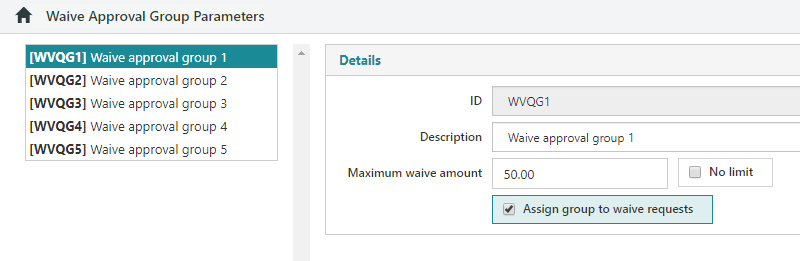
To create a Waive Approval Group:
- Click New, and select:
- a unique ID, and
- a group Description
- Specify a Maximum waive amount.
- This number is the maximum amount that a user belonging to this group may waive in a single transaction.
- If the group is to have unlimited waive authority, check the No limit box.
- To allow Waive requests to be assigned to this group, check the Assign group to waive requests box.
- Requests assigned to the group will populate the relevant widget.
- If this option is not checked, users belonging to this group may still waive requests that are not assigned to their group, as long as the Maximum waive amount of the group is not exceeded by the waive total.
Once created, a Waive approval group can be added to User Accounts (Maintenance > General > User Accounts).
When waiving charges in Circulation, if the amount that a user is attempting to waive is:
- Less than or equal to the Waive amount requiring approval, it will be waived immediately
- Greater than the Waive amount requiring approval, and less than or equal to the Maximum waive amount allowed by the user's Waive approval group, it will be waived immediately
- Greater than the Waive amount requiring approval, and greater than the Maximum waive amount allowed by the user's Waive approval group, a Waive request record will be created
Attempting to waive an amount that is above the Waive amount requiring approval, and above a user's Maximum waive amount will produce the following dialogue to create a Waive approval request:
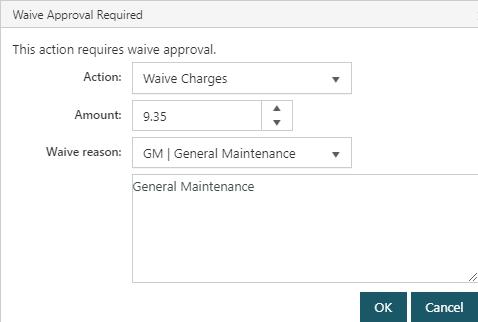
e.g. The Waive amount requiring approval is $5.00.
- User ABC belongs to a Waive approval group with the Maximum waive amount of $10.00.
- User XYZ belongs to a Waive approval group with the Maximum waive amount of $100.00.
- User JSD belongs to a Waive approval group with No limit.
- If the amount being waived is $1.00, any user can waive the amount as it is below the minimum Waive amount requiring approval.
- If the amount being waived is $15.00;
- User ABC cannot waive the amount as it is greater than their Maximum waive amount. A Waive request will be created.
- Users XYZ and JSD can review this request from the Waive request approval widget, and approve or decline it, as the amount is less than XYZ's Maximum waive amount, and JSD has no waive limit.
- Users XYZ and JSD can waive the amount as it is below their limits.
- User ABC cannot waive the amount as it is greater than their Maximum waive amount. A Waive request will be created.
- If the amount being waived is $150.00;
- Users ABC and XYZ cannot waive the amount as it is greater than their Maximum waive amount. A Waive request will be created.
- User JSD can review this request from the Waive request approval widget, and approve or decline it, as user JSD has no waive limit.
- Users ABC and XYZ cannot waive the amount as it is greater than their Maximum waive amount. A Waive request will be created.
|
When a waive request is created, it will be assigned to the Waive approval group with the lowest Maximum waive amount that is greater than the amount being waived.
Waive requests can be approved or declined by a user belonging to the Waive approval group that the request is assigned to from the Waive request approval widget. Any user belonging to a Waive approval group with a Maximum waive amount greater than the waive amount may approve or decline the request from the Full Display of the Waive request record. |