Can I use the "new" Web App version of Circulation Offline to recover transactions performed using the "old" Desktop version?
No. The "new" Web App version of Circulation Offline uses a different folder for the offline database. You must recover the transactions with the same version of Circulation Offline that you used to download the files and perform the transactions.
How do I start Circulation Offline?
The Auto start option on the Spydus Circulation Offline Manager dialog is selected by default.
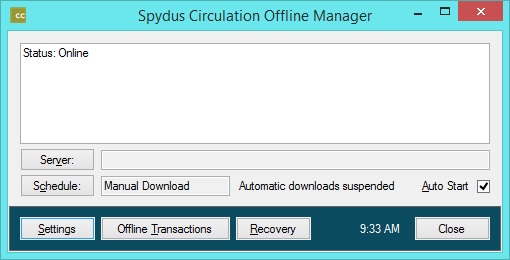
This means that Circulation Offline is online every time you start the PC. To open Circulation Offline — so you can issue/return items, register borrowers or recover transactions — click the Circulation Offline icon in the System Tray, and click Open.
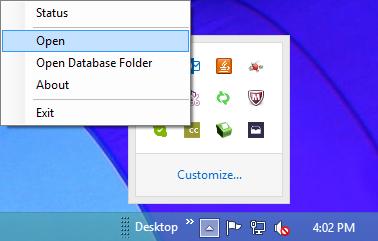
Why isn’t the Circulation Offline icon in the System Tray?
Probably because it's not online. To add the icon to the System Tray and set the status to online, double-click the Circulation Offline icon on the Desktop.
Why is Circulation Offline crashing on launch?
This indicates that the SQL Server Compact 4.0 dependency has not been installed. It may either be installed standalone, or the Circulation Offline installer can be re-run.