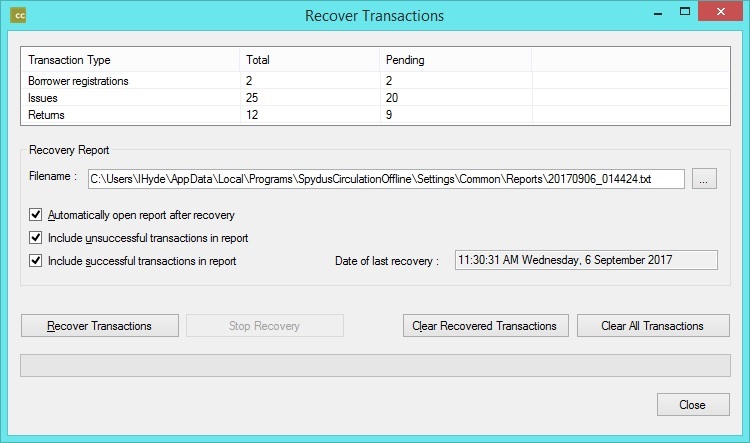Once the library system is back online, you can recover the offline transactions.
Notification of transactions to be recovered
If there offline transactions to be recovered you'll see a notification when you start Circulation Offline.
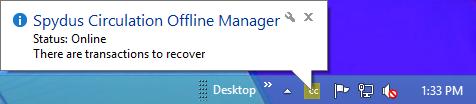
You'll also see this on the Spydus Circulation Offline Manager dialog, for example:
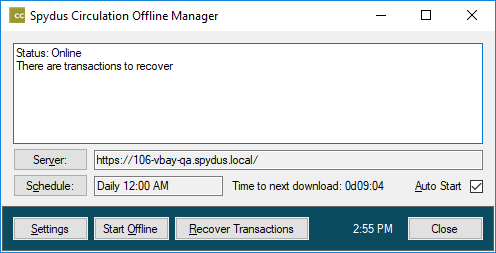
Recover offline transactions
To recover offline transactions:
- Click Recover Transactions on the Spydus Circulation Offline Manager dialog.
The Pending column shows how many transactions are still to be recovered.
- Select the recovery options.
- In the Filename box, specify where the recovery report is to be saved.
- Select Automatically open report after recovery to have the report showing details of the transactions open automatically after the recovery.
- Select Include unsuccessful transactions in report to show details of any errors in the recovery report, for example:
Transaction errors: 2
1) Failed to issue item:A2323232323B, for borrower:C4003D
...Invalid item ID ''A2323232323B' deactivated record'
2) Failed to return item:A200405111313B
...Invalid item ID ''A200405111313B' deactivated record'
If this check box is not selected, then the report will simply give a count of the number of errors encountered, for example:
Transaction errors: 2
- Select Include successful transactions in report to show details of successful transactions in the recovery report.
- Click Recover Transactions.
Example recovery report
In this example we've included unsuccessful and successful transactions.
Offline Recovery
Started : 2:05:56 PM Wednesday, 6 September 2017
Finished: 2:06:09 PM Wednesday, 6 September 2017Total new borrower registrations: 2/2
Total issued: 6/6
Total returned: 2/3Transaction errors: 1
1) Failed to return item: 005673953
...Item status 'Damaged' set 24/05/2017 blocking returnSuccessful Transactions: 10
1) Created borrower: B13270617
2) Created borrower: B13302413
3) Issued item: A05100816B to borrower: B1949
4) Issued item: A01101418B to borrower: B1950
5) Issued item: A14010914B to borrower: B1950
6) Returned item: 005183250
...Please return to Beaumont Library
7) Returned item: 004681866
...Please return to Bridge Library
8) Issued item: 007160409 to borrower: B13270617
9) Issued item: 007120052 to borrower: B13270617
10) Issued item: 007038708 to borrower: B13302413----------- End of file -----------
Offline error reconciliation
Some errors reported in the recovery report will require action to address the cause of a failure. Some offline errors are simply reports of why a transaction has not been created in Spydus for a transaction processed while offline.
Here are a number of error reports that you may see in the .txt file:
- Failed to issue item:A39232859B, for borrower:C80000682D
...Item was issued/renewed to this borrower today- No action required.
- No action required.
- Failed to return item:A38830833B
...Item last sighted date/time '10 Apr 2008 12:46:00' is later than transaction date/time '10 Apr 2008 11:14:22'- No action required. This error occurs when an item was both issued and returned while offline, and the issue transaction is processed first.
- No action required. This error occurs when an item was both issued and returned while offline, and the issue transaction is processed first.
- Failed to issue item:A39157768B, for borrower:C60623513B
...'CCircTrans::GetPrm' - name-'AUTOADDBRW' and format-'CIRC_PARAMETERS' not found.
...Failed to add borrower record (BRW)- This error occurs when a borrower barcode does not exist in the database, and was not registered during the offline period. The borrower must be registered manually, and any failed transactions issued manually.
- This error occurs when a borrower barcode does not exist in the database, and was not registered during the offline period. The borrower must be registered manually, and any failed transactions issued manually.
- Failed to issue item:A39326977B, for borrower:DARTC
...'CCircTrans::GetPrm' - name-'AUTOADDBRW' and format-'CIRC_PARAMETERS' not found.
...Failed to add borrower record (BRW)- Same error as above, however it appears in this case that an invalid string (DARTC) was entered in the barcode field during offline.
- Same error as above, however it appears in this case that an invalid string (DARTC) was entered in the barcode field during offline.
- Failed to issue item:A39293289B, for borrower:C80000230D
- There is no specific information included on why this transaction failed. Attempt to process manually.
- There is no specific information included on why this transaction failed. Attempt to process manually.
- Failed to return item:A27645809B
...Invalid item A27645809B- The item barcode does not exist in the database. Check for any additional characters in the field that do not match the barcode format. If the item is able to be identified, issue manually.
- The item barcode does not exist in the database. Check for any additional characters in the field that do not match the barcode format. If the item is able to be identified, issue manually.
- Failed to issue item:A39273482B, for borrower:3111505407
...Item is overdue
...Further reservations on this item. Loan period reduced from 3 to 0 days
...Due date '30 Apr 2008' earlier than loan date '30 Apr 2008'- Parameters, policies or alerts may have prevented the issue of an item. Try manually issuing the item and overriding the prompts.
Clear offline transactions
Once the transactions have been recovered, click Clear Recovered Transactions to clear them from the PC.
If you wish, you can click Clear All Transactions to clear the transactions that haven't yet been recovered as well as those that have.
What if there's a more recent online transaction?
What happens if an item is returned offline and then issued to another borrower before the offline transaction (i.e. the return) is recovered? Does recovering the transaction return the item?
And what happens if an item is issued offline and then returned before the offline transaction (i.e. the issue) is recovered? Does recovering the transaction issue the item?
The simple answer is that you needn’t worry about it. When you recover the transactions, Spydus will do a few checks to make sure all works correctly.
For an offline return
If the last-sighted date on the item is later than the date and time of the offline return then the return is ignored. You’ll see a critical “LASTSIGHTED” alert against this return in the recovery file.
For an offline issue
If the last-sighted date on the item is later than the date and time of the offline issue then a completed loan transaction is created for statistical purposes but the item is not updated. That is:
- If the item has been issued again since the offline issue then it’ll remain on loan.
- If the item has been returned since the offline issue then it’ll remain as returned.