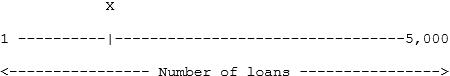Renew loans in Enquiry
In This Topic
Renew selected loans for a specific borrower
To renew a loan for a specific borrower in Enquiry:
- Select Circulation, Borrower and then search for the borrower you want.
- Once you've found the borrower, click the link to Current or Overdue loans.
- Do one of the following.
- At the full display of one loan, click Renew Loan.
- At the brief display of multiple loans, click the checkbox for the loan or loans you want, and then click Renew Selections.
Renew all loans for a selected borrower
To renew all loans for a selected borrower:
- Select Circulation, Borrower and then search for the borrower you want.
- Once you've found the borrower, click the link to Current or Overdue loans.
- Click Renew All. What happens next depends on how many loans you're renewing — this is X in the diagram below.
- If there are X loans or less then the renewals will be processed "within the page".
- If there are more than X loans then we use a 2-step process. The first time you click Renew All will start a task and renew any loans that don't trigger an alert. You can click Renew Loans With Alerts and then Confirm to renew the loans that returned an alert from the first renewal attempt.
Here's an example of a renewal "within the page".
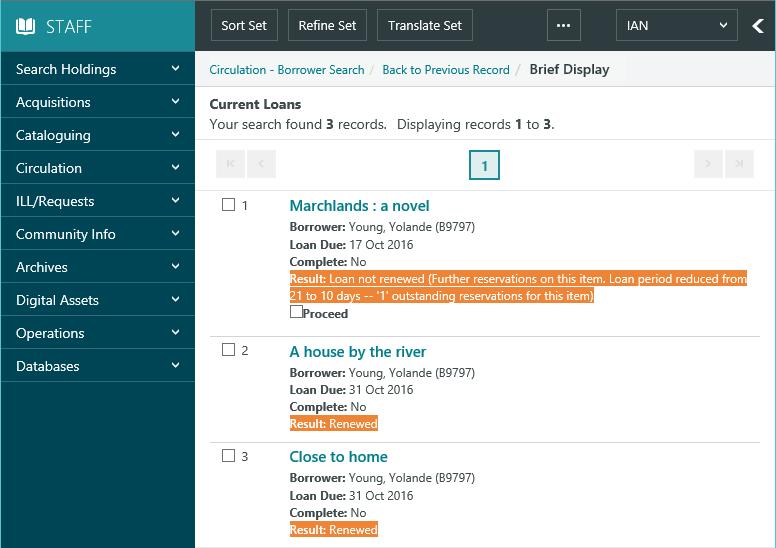
Here's an example of a 2-step renewal. The first step has started and completed a task. This has renewed 35 out of 43 loans. There are 8 loans that were not renewed because of alerts. We show links to the loans that were renewed, the loans with alerts and the loans that cannot be renewed, so you can click any of these links to go to the loan. Click Renewing Loans With Alerts and then Confirm will renew the loans with alerts.
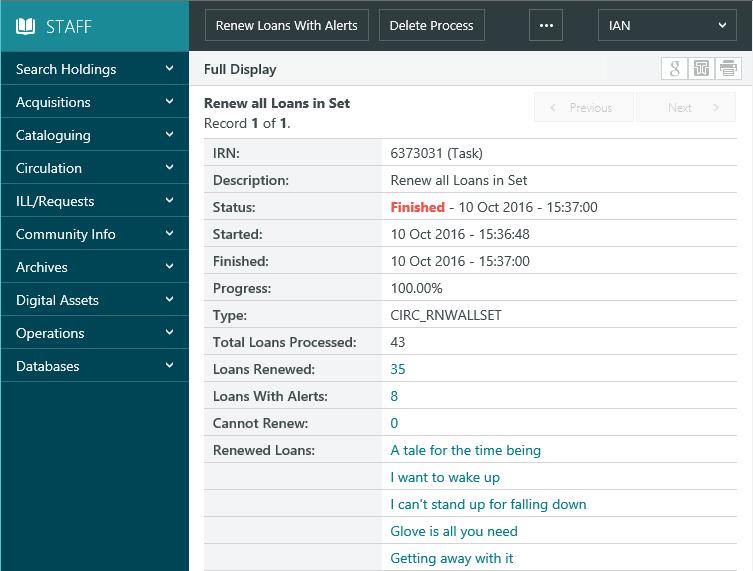
The value of X can be commissioned by Spydus Support Staff.
Renew loans for any borrower
To renew loans for any borrower:
- Select Circulation, Loans and then search for the loans you want, e.g. the incomplete loans due this week.
- Do one of the following.
- At the full display of one loan, click Renew Loan.
- At the brief display of multiple loans, click the checkbox for the loan or loans you want, and then click Renew Selections.
- Click Renew All. What happens next depends on how many loans you're renewing. See "Renew all loans for a selected borrower" above.
See Also