The options on the Circulation menu can be used to search for borrowers, loans, reservations, items and waive requests.
You can select multiple options within a multi-select list using SHIFT+click or CTRL+click, for example to select several locations. Use CTRL+click to deselect a selection. OR is used as the Boolean operator between multiple selections in a multi‑select list, while AND is used between multi-select lists.
Enter your search criteria and then click OK.
The options you see will depend on how Staff Enquiry has been configured for your library.
Borrower
Use the Borrower option to see details of the loans, reservations, charges, etc. for a specific borrower.
Loan
Use the Loan option to search for loans. For example, you might search for the loans for a particular borrower, title or item. Or you might search for all long overdue loans or loans due back on a particular date. In the example below we’ve searched for all long overdue loans that are not complete. Since we’re looking at loans, we see the option to Renew Selections at the top of the page. See Renew loans in Enquiry for more information about renewing loans.
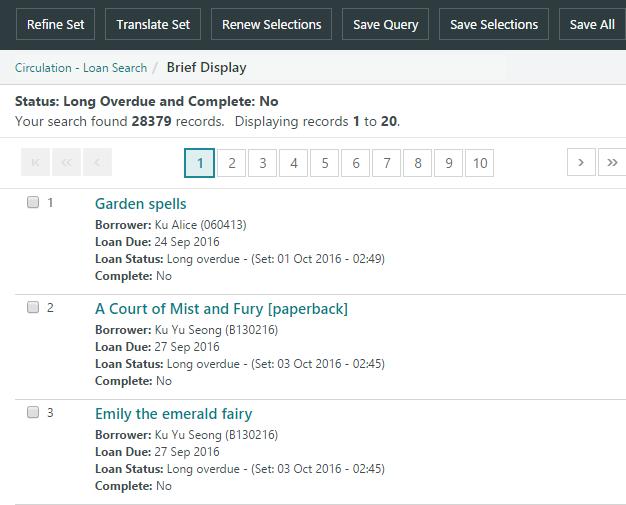
Reservation
Use the Reservation option to search for reservations. For example, you might search for the reservations that have been allocated but not yet complete, or search for reservations with a particular expiry date.
Item
Use the Item option to search for items that meet certain search criteria. For example, you might choose to search for all items onloan in a particular collection, or all items with a first available date of “thismonth”.
Routing list
Use the Routing list option to search for routing lists. In this example you can see that the routing list has links to the borrowers on the list, as well as the items we’ve attached this list to.
Rounds
Use this option to search for Home Services delivery rounds. In this example you can see that the round has links to the borrowers on the round, the driver, and the location.
Materials
Staff can search for materials that can be booked. Search by accession number, description or type of equipment.
Bookings
Through this option, staff can search for bookings, event bookings and PC bookings.
|
For more information on material bookings, see the Bookings article. |
Charges
Use this to search for details of charges, credits, etc. Charges that have been waived or written off will display as separate entries.
Receipts
Staff can search for receipts, either by the borrower details, location where the payment was made or the payment mode.
Cash drawer
Staff can search for cash drawers that are currently opened or closed by location, or Staff ID and date.
Waive Request
Staff can search for waive requests by request number, status, location, borrower, staff member or approval group.
Notices
Staff can search for delivery documents and notices through Staff Enquiry. Delivery documents will usually include several notices in a batch, so it is best to search by date or delivery method. Notices can be searched by borrower name, notice type or the date created.
Box sets
Staff can search for Box Sets that are available in the library. These are box sets which have been created using the Box Set functionality in the Circulation module.
Debt collection
Staff can search for any borrowers who have outstanding debts against the library through this option.
Closed reserve
Staff can use this search to find items that have been placed into a Closed Reserve collection. Typically this option would be used in a school or tertiary institution library.
Demerits
Staff can use this option to search for any borrowers or titles that have accrued any demerits, if demerits have been set up in Circulation Parameters.
ePurchase
Staff can use this option to search for items purchased electronically.
Weeding Lists
Staff can use this search to query and display Weeding Lists created via the Circulation module.
Reading Challenges
Search for Challenges that have been created in Spydus, or borrower Registrations for them.