Please contact Civica Support for assistance as commissioning is required to switch on the "forget" option and to set up the scheduled task.
In the Circulation general parameters you can specify whether a borrower can request to be forgotten when they resign.
Cancel membership and be forgotten via OPAC
Cancelling your membership will immediately deactivate your borrower accounts (the BRW record) in all institutions across the consortium, remove you from all rounds and routes, and delete any SDI records linked to your account. In addition your registration record (the BRWD record) is flagged to be forgotten.
Borrowers who have requested to be forgotten are processed later via a scheduled task that anonymises their details according to the settings in the borrower anonymisation parameters.
You’ll see the Cancel Membership option on the Personal Details tab in OPAC, for example:
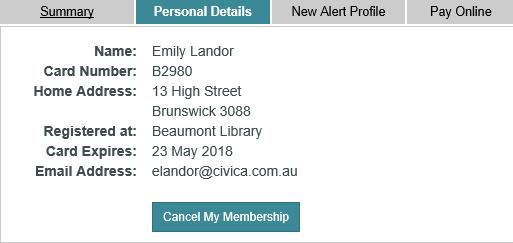
If you CANNOT cancel your membership you’ll see the reasons why, for example if you have current loans or active reservations or outstanding charges.
If you CAN cancel you'll see options to cancel or cancel and forget. In this example the borrower is registered at two institutions so we show options to cancel membership at the current institution, cancel membership at all institutions, or cancel and forget membership at all institutions.
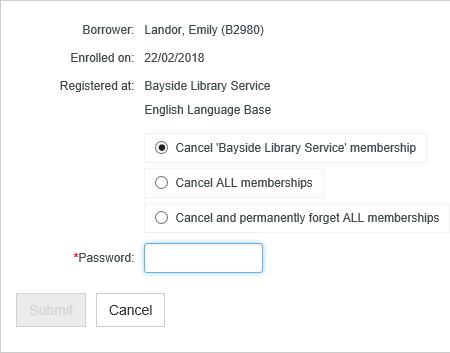
If you’re registered at multiple institutions you can’t choose to cancel and forget at just one.
Whether you need to enter a password to cancel your membership can be commissioned.
If you simply cancel then if the borrower has had any activity, e.g. loans or reservations, their record will be “deactivated” rather than “deleted”. This means the borrower can be “reactivated” at a later date, recovering registration details and all previous transactions.
If the borrower has not had any activity, their record will be “deleted” and cannot be “reactivated” later.
Let's select the third option Cancel and permanently forget ALL memberships. You'll see a confirmation prompt.
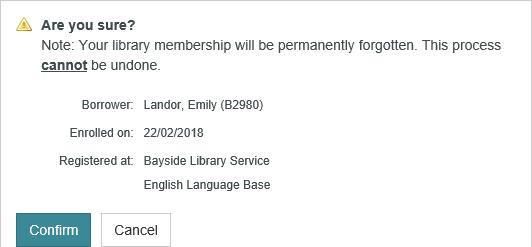
Click Confirm.
Resign and be forgotten via Circulation
If the "forget" option is switched on you'll see the Forget me option when you try to resign a borrower in Circulation.
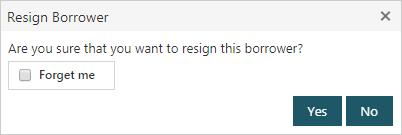
Select this option and click Yes and you'll see a confirmation prompt. Click Yes to proceed.
Borrowers who have requested to be forgotten are processed later via a scheduled task that anonymises their details according to the settings in the borrower anonymisation parameters.
Search for forgotten borrowers
There's a Forget Registration option at the bottom of the Borrower Search page. You can use this option to find borrowers whose request has been processed (i.e. borrowers who have been anonymised) or borrowers whose request to be forgotten hasn’t yet been processed.
In the first example below you can see that the borrower has requested to be forgotten, but the request hasn’t been processed yet.
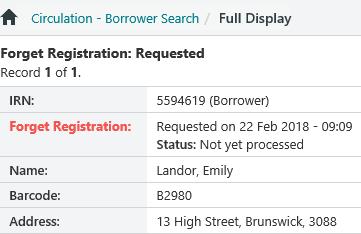
The request will be processed when the scheduled task is run.
At this point — before the task is run — you could still reactivate the account by scanning/selecting the borrower at the Circulation Front Desk. You’ll see a prompt whether to reactivate the borrower. Reactivating will remove the request to be forgotten.
In the second example below the request has been processed and the borrower has been anonymised, so there's no name, address, barcode, etc.
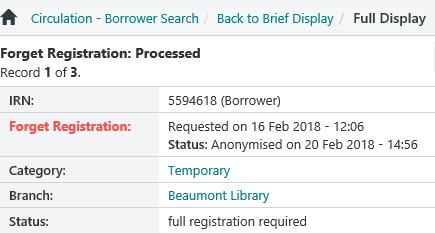
Scheduled task for anonymisation
The scheduled task uses the borrower anonymisation parameters to anonymise the borrowers. Typically you might set up the task to run once a day, e.g. early in the morning. You can specify a grace period before the task will anonymise a specific borrower. The default period is 24 hours. The minimum period you can set is 1 hour.