Cancel or suspend reservations from Enquiry
In This Topic
You can edit, cancel or suspend reservations from Enquiry.
From the Brief Display of the reservations you can:
- Click Cancel All to cancel all the reservations.
- Select the checkbox next to the reservations you want, and then click Cancel Selections to cancel them.
- Click Suspend All to suspend all the reservations. You'll be prompted for the date, i.e. an item will not be allocated to the borrower before this date.
- When a suspended reservation passes its Suspend until date, it will return to the reservation queue, and its position in the queue will be based on the original placement date.
- Select the checkbox next to the reservations you want, and then click Cancel Selections to suspend them.
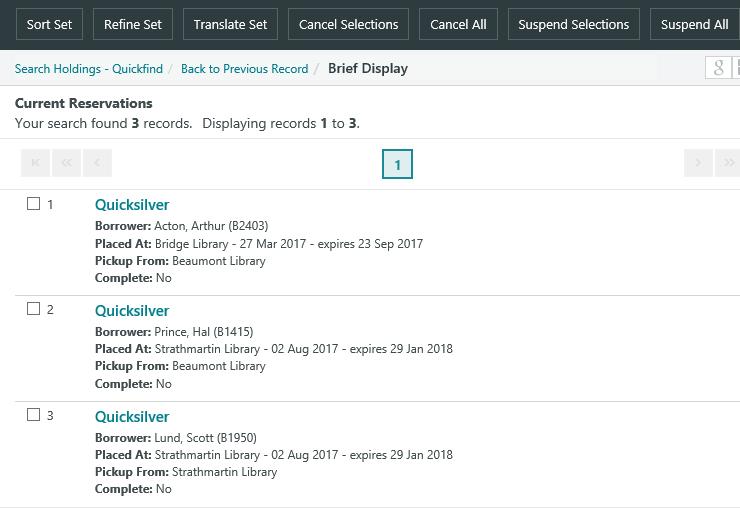
You can also cancel or suspend the reservation from the Full Display of the reservation.

You can also cancel or suspend reservations from the reservation queue.