The idea behind the "restricted publications" feature is to let you suppress specific titles from OPAC.
Restrict or unrestrict a publication
To mark a title as a restricted publication:
- Search and find the title. At the Full Display of the title you'll see the Restrict Publication button if you have the required privilege level.
- Click that button.
If a title has already been marked as restricted, you'll see an Unrestrict Publication button at the Full Display. Click this to unrestrict the publication.
The required privilege level to be able to restrict/unrestrict a publication is set in the Privilege Manager under All Modules > Cataloguing > Bibliographic > Restrict Publication.
Search for restricted publication
You can search for restricted publications using the Boolean query BRP01\1 from the Enquiry > Search Holdings > Boolean Query page.
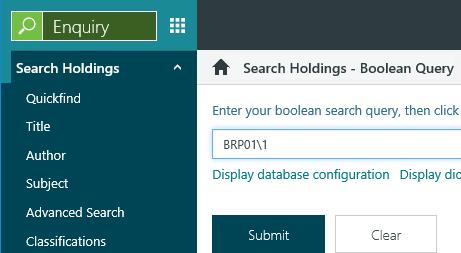
You can also do this query using the Boolean Query field from the Enquiry > Search Holdings > Advanced Search page or from the Enquiry > Cataloguing > Bibliographic Search page.