Reset shelf check history manually
In This Topic
On the full display of the reservation you might see the option Reset Shelf Check History. This option is displayed if:
- shelf check is active, AND
- the reservation is not currently assigned, AND
- the reservation has an assignment history.
You can click this option to clear the assignment history from the reservation, and to trigger a background task to check if any items can be assigned.
In this example, the reservation is not currently assigned and there are three items in the assignment history.
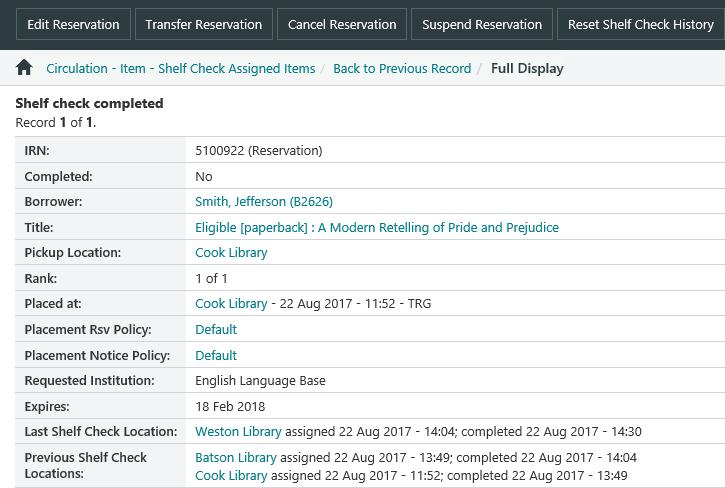
Click Reset Shelf Check History and refresh the page. This clears the assignment history and assigns an item.
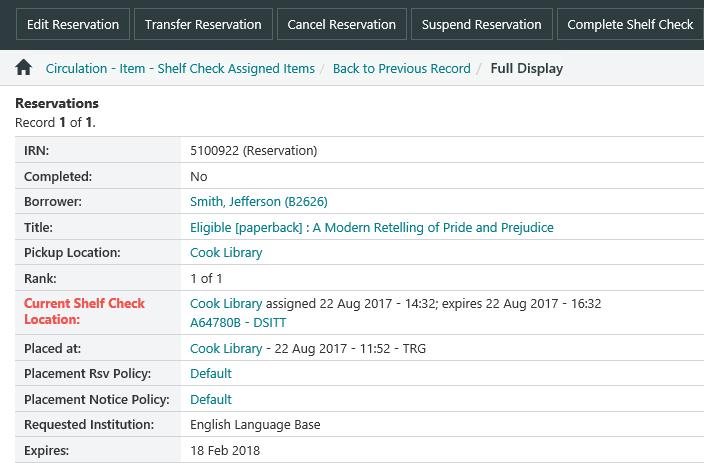
The assignment process can also be restarted automatically.