Send welcome e-mails
In This Topic
When you save a newly registered borrower you'll be prompted whether to send a welcome email.
Click OK when the confirmation message will displays.
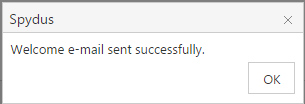
A welcome email can also be sent at any time by going into the borrower registration record.
If Send Welcome Email is not listed on the action menu (it will depend on your screen resolution), click ... > Send Welcome Email.
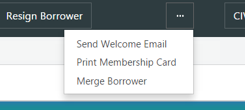
The parameters for welcome emails are set up for the location.