As of Spydus server version 10.2, Workflows have been deprecated and replace with the Home module and widgets.
You can control which pages you see under the Search pages menu in the Search page parameters.
Here's an example.
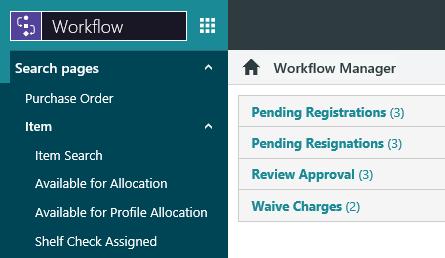
You could use Purchase Order to search for a PO, and then click Edit Record at the Full Display to open the PO in Acquisitions.
You could use Available for Allocation or Available for Profile Allocation to find available items. From the Brief Display you can click Instant Report and then use this report to find the items on the shelf. From the Full Display you can issue or return the item, edit it, delete it, or change its status.
You could use Shelf Check Assigned to find items that are shelf check assigned. From the Brief Display you can click Instant Report and then use this report to find the items on the shelf. From the Full Display you can return or issue the item, or manually complete the assignment.