Worksheet entry for journal articles
In This Topic
Before you start cataloguing your articles, set up the parent record as normal using the Continuing Resources worksheet, i.e. the parent record for the journal the articles have come from.
To use a worksheet to create a new record for a journal article:
- From the Module Menu select Cataloguing, MARC, Worksheet Entry, Books and then Journal Article.
- Complete as much detail as required.
- Link to the parent record by clicking the Link button to search for the journal. Journal articles would typically link to a particular issue rather than the title, so click the Go to: All Issues link to display the issues, find the one you want and then click Select to link to it.
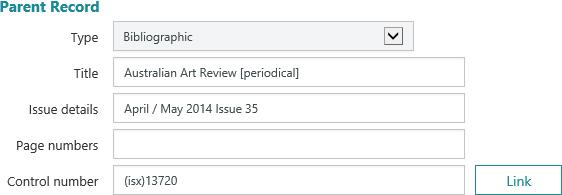
The issue details are held in the 773$g subfield.
- Once you have completed all the fields, click Submit Details. The MARC record to be created will be displayed.
- A link will indicate if there are any matching records in the database. Click the link to review the matches and decide if you will create the incoming record.
If this is a new record without a match, click Submit to create the record.