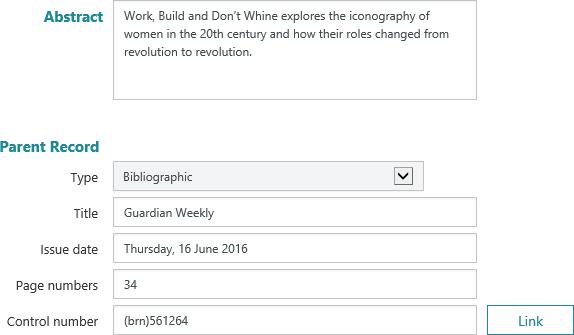To use a worksheet to create a new record for a newspaper article:
- From the Module Menu select Cataloguing, MARC, Worksheet Entry, Books and then Newspaper Article.
- Complete as much detail as required.
- Link to the parent record by clicking the Link button to search for the newspaper title, and then clicking Select. This will drop the BRN of the parent into the worksheet.
You can enter details of the parent record manually if you wish. Typically you might do this when the article is from an external database or from a newspaper/magazine that the library does not hold.
Use the calendar to select the issue date rather than type a date. This ensures that the date format is consistent, and that the date shown in the Fixed Fields is correct. This date is automatically calculated from the issue date you have entered. The calendar will pop up when you place the cursor in the Issue Date field.
The date is held in the 773$g subfield. Since the newspaper index usually contains articles from local newspapers which are part of the library’s local history collection, you’ll want to make sure that the 773$g subfield contains data that will be applicable over time and space. Therefore a date here should be formatted so it is unambiguous. Using the calendar will ensure that it is.
- Once you have completed all the field, click Submit Details. The MARC record to be created will be displayed.
- A link will indicate if there are any matching records in the database. Click the link to review the matches and decide if you will create the incoming record.
If this is a new record without a match, click Submit to create the record.