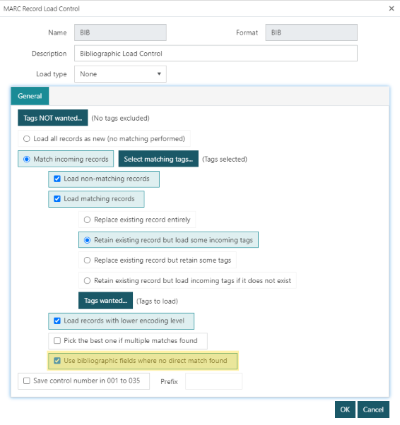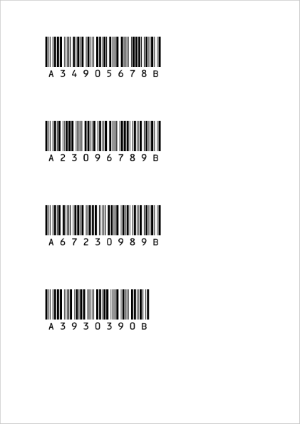Add keyboard shortcut to insert punctuation
When editing a MARC record in the Edit Record interface, users may now press F4 when a valid tag is selected to utilise the Insert punctuation function.
To view a list of all Shortcut keys for all modules, click the module menu and select Shortcuts.
To add the fuzzy logic (author & title etc) as matching criteria in BIB load control
It is now possible to set load controls to match on bibliographic details, if preceding matching criteria are not met. See the Load controls: General tab article for more details.
Printing barcodes from the spine label dialogue
|
This feature requires server version 10.7.1 or higher. |
Accession Number barcodes may now be exported to Word documents for printing. See the Print barcodes section of the spine label printing article for more detail.
Rename Spine Label submenu heading to Spine Label & Barcode Printing
As the interface now allows the printing of item barcodes as well as spine labels, the Spine Label option (Cataloguing module > MARC menu) has been renamed to Spine Label & Barcode Printing.
Create Scheduled task to delete authority headings with no links to bibliographic records
|
This feature requires server version 10.7.1 or higher. |
A scheduled task has been created that will delete any authorities that do not have links to a bibliographic record. This task is not enabled by default.
|
Please contact Civica Support for assistance as commissioning is required. |
Ability to report on duplicate and missing standard numbers
|
This feature requires server version 10.7.1 or higher. |
In the Enquiry module, under the Operations menu, the Standard Number Checker Report has been added. This report allows libraries to query the Standard Numbers in bibliographic records (see below for details), and produce a list of records that either:
- have no Standard Numbers
- have duplicate Standard Numbers
This report can be output either as a .CSV file, or .HTML.
The Standard Numbers queried in this report are:
- ISBN,
- ISSN,
- ABN RID,
- LC Control Number,
- NBN,
- Standard Technical Number,
- Other Report Number,
- Overseas Acquisition Number,
- Publisher Number,
- Other Standard Identifier
Library specific tags or subjects
|
This feature requires server version 10.7.1 or higher. |
Libraries now have the ability to add custom tags to bibliographic records, which may be displayed either internally only, or both internally and at the OPAC.
Creation of local and global staff tags
Staff tags (both Local and Global) are managed at the interface found at Cataloguing > Other > Staff Tags. Local tags are available for use only at the currently logged in institution, while Global tags are available for use across a consortium environment.
Tags can either be added individually using the Add button, or in bulk by using the Upload button. To upload a file of tags, the file must be a plain text file, with each tag on a single line.
To change a tag description, click the Edit button.
To delete a tag, click the Delete button.
The Adding, Uploading, Editing or Deleting of any tag will be logged in the table at the bottom of the page.
Ability to add tags to individual records in WBA
At the Full Display of a Bibliographic record - or when a single record is selected at the Brief Display - the Manage Staff Tags option will be available. Clicking this option will produce a pop-up window that will provide the option to add either Local tags or Global tags.
Bulk utility for adding and removing staff tags in WBA
A utility has been added to Cataloguing module, under the Other menu. The Bulk Update Staff Tags utility allows Spydus users to either Add or Remove both Local and Global Staff tags in bulk.
First, the staff member will need to select the appropriate radio button to Add or Remove tags, then enter or select the tags desired to be added/removed in the relevant field (Local or Global).
Finally, either scan the Accession number of an item, or use the Bibliographic Search button to retrieve a set of records.
Add Local/Global tag fields to Cataloguing>Bib Search page
To allow Spydus users to filter searches based on staff tags, tables containing both Local and Global tags have been added to the following Bibliographic search pages in the Spydus web-based apps:
- Enquiry > Search Holdings > Advanced Search
- Enquiry > Cataloguing > Bibliographic Search
- Enquiry > Cataloguing > Bibliographic Search (Global)
- Cataloguing > Bibliographic Search
- Cataloguing > Bibliographic Search (Global)
Harvesting Bibliographic records in dublin core format via OAI-PMH
Per OAI standards, Spydus supports harvesting bibliographic records in DublinCore format using the string metadataPrefix=oai_dc in the URL. For more information, see the OpenArchives website.