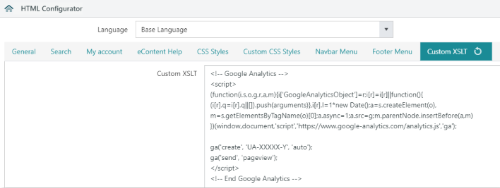Change Currency Dropdown to List View
In Maintenance > Acquisitions > Currencies, the interface has been modified to maintain consistency with similar functions in Spydus. Currencies are now listed in a table, rather than being selected from a dropdown list.
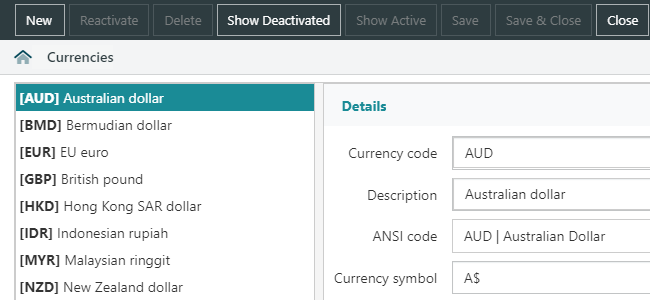
Amend Circ charges parameter description for 'Show on main Ad Hoc Charges dialog'
|
This feature requires server version 10.7.1 or higher. |
The tooltip text for the Show on main Ad Hoc Charges dialog parameter was updated to clarify the relationship to the prerequisite Use with Ad Hoc Charges parameter.
Add new SMS Notices for events
|
This feature requires server version 10.7.1 or higher. |
All Event notice types are now able to be generated by SMS. As with Circulation notices, Event notices have a common first and last line;
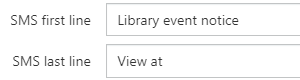
...and a body line for each notice type:
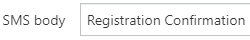
These notices are configured on the Events tab of the HTML Email & Slips Configurator.
Events SMS/Email notices parameters
Parameters to control and/or limit the generation of notices for Events have been added. See Events Notice parameters for more detail.
User Accounts Bulk Update
Via Maintenance > General > User Accounts Bulk Update, Spydus now offers the ability to change some properties of User Accounts in bulk. Simply set the criteria required to update, then scan or search for the user accounts to update.
Mass activation/deactivation of staff user accounts
Select either Deactivate or Reactivate from the drop-down menu before retrieving the user accounts in the Scan or Search section to take the selected action.
Edit user expiry date in bulk
Using the date picker, select the desired Expiry date, then retrieve the accounts using the Scan or Search section.
The Expiry date cannot be in the past.Batch load for staff user accounts
This feature requires server version 10.7.1 or higher.
It is now possible to create, edit and delete staff user accounts in bulk, using the provided template. The action to be taken (add, delete, change, or update) is specified in the leading column of each row in the template.
The template must first be downloaded (using the Download Template option in the User Accounts Bulk Update interface). The required fields in the template differ depending on the action that the user is attempting. The Action code must be specified for each row. The available actions are:
- Add - to create new user accounts
- Delete - to remove existing user accounts
- Change - to modify existing user accounts
- Update - if an existing user account is found it will be modified, if not found it will be created
The required fields are specified in the table below:
Action
Action Code
Required fields
Add A
All mandatory fields (columns marked with a leading asterisk in the template) are required. Delete D
IRN required, all other fields optional. Change C
IRN required, all other fields optional. If fields marked mandatory are empty in the template, they will not be changed. If optional fields are empty in the template, they will be cleared. Update U
If IRN is set with a valid user account IRN, the corresponding account will be updated. If the provided IRN is not a valid user account IRN, an error will be displayed.
If IRN is not set, the ID field will used to retrieve the user account. If the ID matches as existing account, it will be updated. If the ID does not match an existing account, it will be created.
To batch load user accounts, use the Import File action button, and select the .CSV file.
Caution: If the .CSV file does not have the correct headers, it will be unable to be processed by the import function.To produce a .CSV file with the user data of existing accounts (and with the correct headers), the Export File action can be used. It is possible to export a file containing All users by checking the box, or performing a Search for specific users (e.g. a certain user group, expired users, users from a specific location, etc).
Authorised users can trigger password reset emails for staff users
This feature requires a minimum server version/patch:
- 10.6.3
- 10.7.1
Provided a user has the required privilege to access to Maintenance > General > User Accounts, that user may send password reset emails to other staff users.
The content and styling of the Reset Staff Password emails may be customised on the Communications tab of the HTML Email & Slips Configurator.
Add 2FA parameter to Maintenance>Staff General Parameters
|
This feature requires server version 10.7.1 or higher. |
A new parameter has been added to Maintenance > General > Staff General Parameters. If set to Yes, the Enable 2FA for Maintenance module parameter will require a 2-factor authentication code for any change made to any setting/configuration/parameter throughout the Maintenance module.
If 2FA is not enabled and configured for the user, the user will be unable to make changes in the Maintenance module.
|
Null means the same as No. |
Enhance staff password expiry process
|
This feature requires server version 10.7.1 or higher. |
Staff password expiry is now able to be configured and maintained through Maintenance > General > Staff General Parameters.
Add staff password expiry and reminder period to Staff general parameters
Two parameters have been added to control default staff user password expiry, and when reset reminders will be received.
- Password expiry period - The number of days that a password can be used before a new password is required. A user's password validity is set from when the password was last changed
- Password expiry reminder period - The number of days prior to password expiry at which a password reminder is shown
These parameters replace and supersede previously configured staff user password expiry options set in back-end parameters, and expired by a scheduled task.
Show password reminder after successful login
Based on the configuration of the Password expiry reminder period parameter, when a user successfully logs into the WBA within the expiry reminder period, a pop-up will be displayed recommending to change the account password.
Remove RBDIGITAL parameters from HTML Configurator
RBdigital help parameters have been removed from the eContent Help tab of the HTML Configurator, as these services are no longer available (now delivered by Overdrive).
Add the ability to add custom scripts to WPAC via the Configurator
Previously, to add scripts to the OPAC for features like Google Analytics or LiveChat bots, it was required to edit server files and modify templates within them. Now, a tab has been added to the HTML Configurator to allow library staff to add this content via the front end.
The Custom XSLT tab allows staff to copy (or write their own) code into the Custom XSLT field. When saving, Spydus will validate the code to ensure that it is correctly formed.