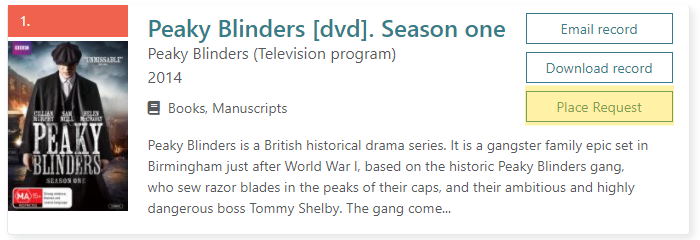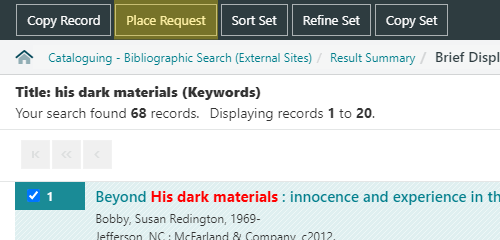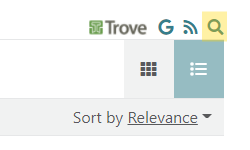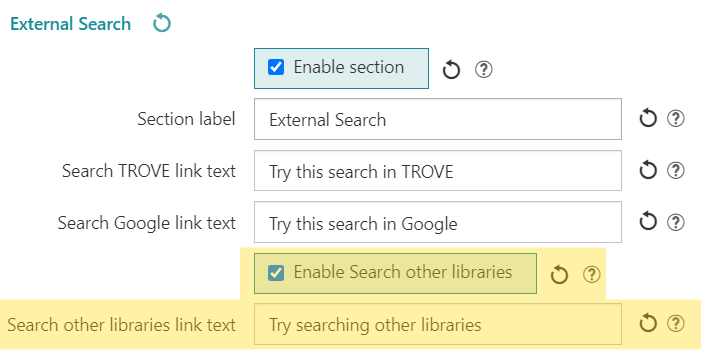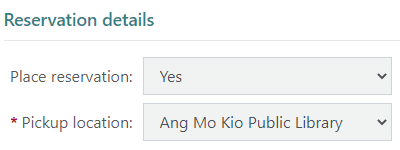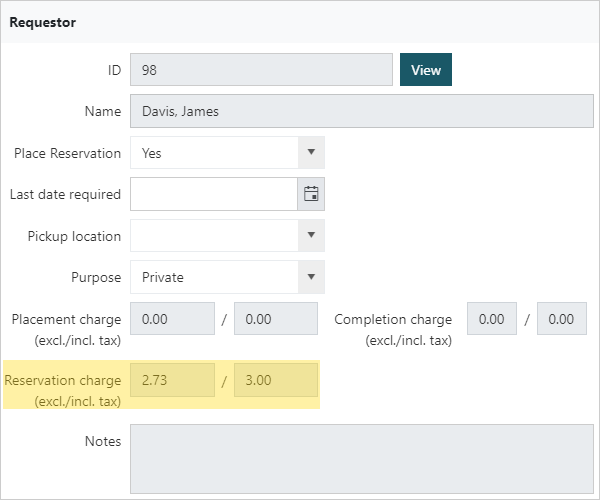Place inter-library loan request from external search
|
This feature requires server version 10.7.1 or higher. |
It is now possible, both for Spydus users and for borrowers at the OPAC, to place an inter-library loan request for a bibliographic record found using external search.
Place ILL request from external search at OPAC
In the OPAC, the option will appear at the record Brief Display:
Place ILL request from external search in Enquiry
In the staff Enquiry module, after performing a Bibliographic Search (External) from the Cataloguing menu, the Place Request option will appear in the action bar if selecting a single result at the Brief Display (the option will not appear if multiple records are selected):
The Place Request option will also appear at the Full Display of any record returned by an External search in Enquiry.
Provide link to external search from WPAC brief record display
If the Enable search other libraries link is enabled the HTML Configurator, a magnifying glass icon will be shown with other external links at the OPAC Brief Display. Clicking the magnifying glass will perform an external search for the current search term.
Provide link to external search from error page
The OPAC error page - displayed when a search returns no results - is able to be customised via the HTML Configurator. The option to extend a search to other libraries has now been added to the External Search sub-section.
Sites to be searched using this feature must be configured in the External Sites Editor using the WPAC database.
Purchase Request Reservation Enhancements
A number of new features have been added to allow the configuration of the behaviour of reservations placed from purchase requests. These parameters are all found in Maintenance > Requests > General Parameters, under the Purchase Request Reservations section.
|
This feature requires server version 10.7.2 or higher. |
Allow reservations auto placed against suggestions for purchase to be optional
Two new parameters allow library staff to decide whether reservations may be placed against titles ordered following a purchase request.
- Purchase request prompt for reservation placement (OPAC) - Setting this parameter to yes will allow borrowers to opt-in to having a reservation placed on suggestions for purchase placed in the OPAC, if the request is completed and the item ordered.
- Purchase request prompt for reservation placement (Staff) - Setting this parameter to yes will allow staff to opt-in to having a reservation placed on suggestions for purchase placed in the Staff modules, if the request is completed, and the item ordered.
If the parameter is set to Yes, this option allows the person placing the request (whether staff or borrower) to optionally place a reservation against the title if it is ordered.
If the parameter is set to No, there is no option to place a reservation, and a reservation will not be placed automatically.
New parameters to control reservations charges applied to purchase requests
New parameters have been added to control whether charges apply to reservations that are placed on titles that are ordered following the placement of a purchase request. This is useful in a situation where libraries may not charge for general reservations, but would like to for purchase requests, or to charge different amounts for general reservations and purchase request reservations.
- Purchase request reservation charge - The charge to be applied when a reservation is placed against a suggestion for purchase.
- Charge must be configured in Maintenance > Circulation > Charges
- Purchase request reservation charge amount - The charge amount to be applied when a reservation is placed against a suggestion for purchase.
- If no charge amount is specified, the default amount set in the charge parameters will be used.
- Purchase request reservation charge mode - This setting controls what reservation charges should be applied when a purchase request is completed, the item ordered and a reservation placed. The options are to:
- Apply regular reservation charge - The default reservation charge, and reservation charge amount, will be used
- Apply purchase request reservation charge - Use the parameters above for purchase request reservations
- Do not apply any reservation charges - Purchase request reservations will not attract a charge
If charges are to be applied for a purchase request reservation, the applicable charges will be displayed at the request confirmation page, whether at the OPAC or staff interface.
Place a suggestion for purchase in WBA with no link to a borrower
In the web-based apps, Spydus staff may now place purchase requests without linking the request to a borrower. To enable this feature, a new parameter has been added to Maintenance > Requests > General Parameters, under the General section.
- Allow staff to place anonymous purchase requests - Setting this to yes will allow staff to place purchase requests that are not linked to a borrower account.
Enhancement to reservations charges applied to purchase requests that are ordered
If the Purchase request reservation charge mode parameter is set to Apply purchase request reservation charge, then the nominated charge will be applied to the borrower's account, and will be displayed in the Requestor section of the request form.
The selected charge must be added to the Charges tab of a borrower's category for the charge to be able to be applied.