Bulk Send Communication
In This Topic
|
This feature requires server version 10.5.1 or higher. |
The ability to Send Communications to borrowers individually and in bulk was introduced in Spydus 10.5. See the Send communications article for information on marketing messaging, scheduling communications, and other features that apply to both individual and bulk communications.
Bulk Send Communication
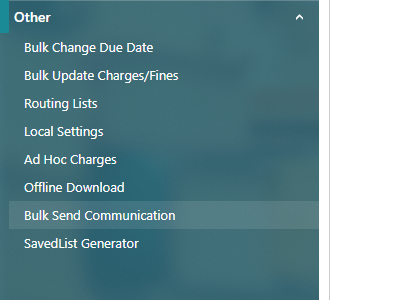
To send ad hoc communications to groups of borrowers;
- In the Circulation module, expand the Other menu and click Bulk Send Communication.
- In the pop-up search form, perform a Borrower Search to target the desired group then click Select Set.
- Users may utilise the Borrower search form produced by default, or click the Operations drop down menu to select a SavedList or SavedQuery containing the borrowers you wish to communicate with.
- If the set includes more than one borrower, a field at the bottom of the message composition window will show the No. of Borrowers in the set.
- Select the radio button for the desired transmission method (Email or SMS).
- Set the This is a marketing message option as required.
- Compose the message.
- Click Send.
|
From Spydus 10.9 it is possible to schedule communications for future delivery. |
View Communication History
|
This feature requires server version 10.9 or higher. |
From Spydus 10.9, all communications sent to a borrower (including bulk communications) are linked to the borrower record, and may be reviewed using the View Communications option.