Registration list report for events
In This Topic
Use this report to show the registrations placed for events in a specified period.
To generate the report:
- From the Module Menu select Reports, Events, Registration then Registration List.
- Set a From date and To date.
If you wish you can select how the results are to be grouped.
If you wish you can choose to report on specific statuses.
- Click Preview.
In this example we haven't grouped the results.
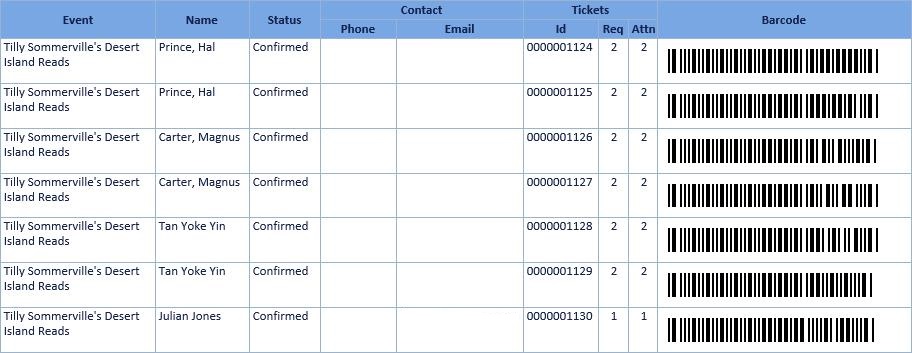
The easiest way to obtain a list of registered attendees for an individual event session is to perform a Session list report, and click on the linked number in the Reg. count column to drill through to the sub-report.
See Also