Events Dashboard
In This Topic
The Events dashboard provides quick access to events at this particular location and events at all locations. The numbers show how many events there are.
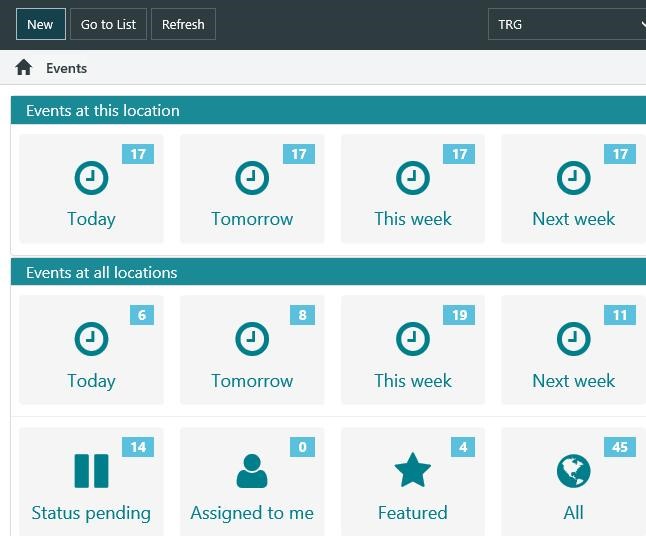
Click a card to list:
- Events with sessions for today, tomorrow, this week or next week. A “week” runs from Sunday to Saturday.
- Events with a pending session.
- Events with a session assigned to you.
- Featured events — i.e. those with the Feature flag selected — that have an end date equal to or greater than today’s date.
- All events with an end date equal to or greater than today’s date.
Click New to add details of a new event.
Click Go to List to open a new Event List.
Click Refresh to refresh the totals shown on each card on the Landing Page. We refresh the totals when you login, but we don’t refresh the totals if you switch to another module and then back to Events.