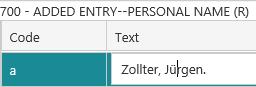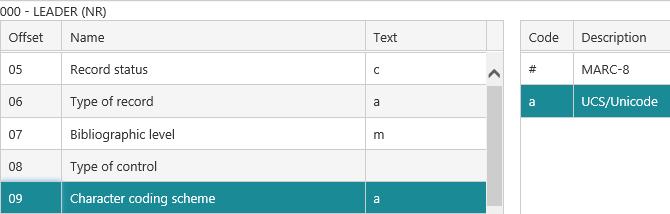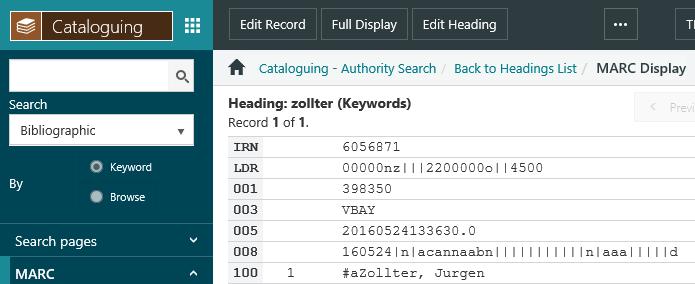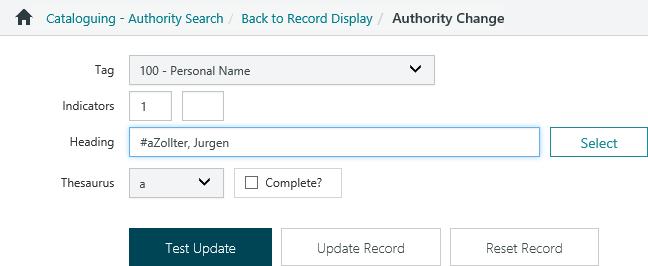Examples of inserting a diacritic
In This Topic
In this topic we'll work through examples showing how to use the Character Map to insert a diacritic in the Cataloguing module and in Authority Control.
In Cataloguing
In this example we'll see how to insert an umlaut over the letter "u" in an author's name.
- Open a record in Cataloguing.
- Click the cursor in the field we want to edit. In this example we're editing the 700 field.
- In this example we want an umlaut. The Unicode equivalent of an umlaut is 0308. So in the Character Map, type 0308 in the Go to Unicode box, and click Select.
You don't have to click Copy. Clicking Select is enough.
- Back in the Cataloguing module, click the cursor AFTER the "u" in the author's name.
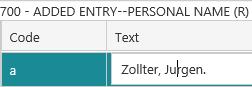
Be sure to insert the Unicode character AFTER the letter you want to modify — this is the Unicode standard.
- Press CTRL+V, or right-click and then click Paste.
- Check that leader tag 000, position 9 has "a" as the Character coding scheme. Then click Save or Save & Close to save your changes.
In Authority Control
In this example we'll see how to insert an umlaut over the letter "u" in an author's name.
- From the Module menu select Cataloguing, MARC, Authority Control and then Authority Search.
- Search and find the authority records you want.
- Click Edit Heading.
- In this example we want an umlaut. The Unicode equivalent of an umlaut is 0308. So in the Character Map, type 0308 in the Go to Unicode box, and click Select.
You don't have to click Copy. Clicking Select is enough.
- Back in Authority Control, click the cursor AFTER the "u" in the author's name.
Be sure to insert the Unicode character AFTER the letter you want to modify — this is the Unicode standard.
- Press CTRL+V, or right-click and then click Paste.
- Click Update Record.
See Also