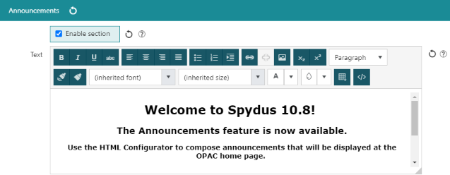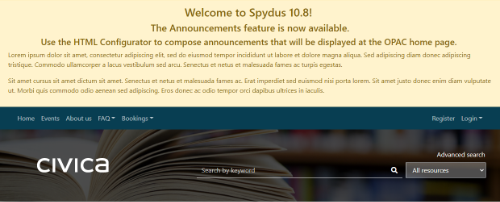HTML Configurator - Announcements
In This Topic
|
This feature requires server version 10.8 or higher. |
Announcements can be used to add a banner message to the home page of the OPAC.
To add an announcement:
- Navigate to Maintenance > OPAC & Enquiry > HTML Configurator.
- On the General tab, expand the Announcements section.
- Check the Enable section checkbox.
- Compose the announcement using the rich text editor. Allowed content includes;
- HTML (using the </> icon),
- text,
- images,
- links
- Once the announcement is finished, click Save or Save & Close.
|
The announcement will only be shown on the home page of the OPAC. |