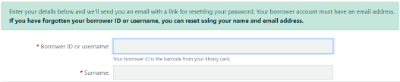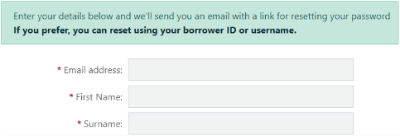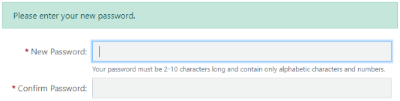|
This feature requires server version 10.8 or higher. |
The Reset Password section, introduced in Spydus 10.8, allows staff to configure the content of messages related to borrower-initiated password reset requests at the OPAC.
Reset password
Enable reset password
It is possible disallow borrowers to reset their own passwords by disabling the Enable reset password option. If disabled, the fields below will all be suppressed.
Link text
The Link text (default 'Forgot your password?') will be displayed in the login box and the standalone login page (LOGINB). Clicking the link will direct the borrower to the reset password page (RPWD).
Reset password using...
Reset password using borrower ID
The default password reset page allows a borrower to request the reset using their borrower username/ID and name (or borrower username/ID only if Reset password requires only ID is set to Yes).
The labels and messages in this section will apply to the borrower ID reset page.
Reset password using borrowers email and name
If a borrower does not know their username/ID, they make click the Link text set in the Reset password using borrower ID section to reset their password using the email address linked to the borrower account.
The labels and messages in this section will apply to the borrower email and name reset page.
Change password
After providing their details at the password reset page, the borrower will receive an email with a link to change their password.
The labels and messages in this section will apply to the Change password page.
Result message
The messages in this section are error and confirmation text that may be used in multiple pages.