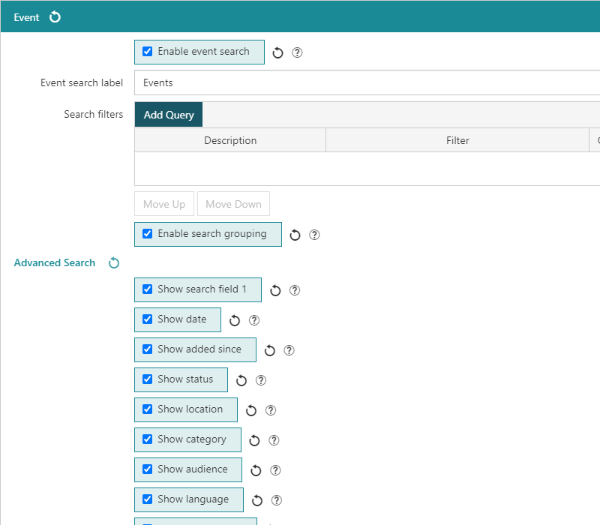This section allows the configuration of the Events search at the OPAC.
|
The Events module is an additional chargeable module. If your library does not yet have access to Events and would like to, please contact your account manager. The Events module requires Spydus 10.2 server or higher. |
Enable event search
If selected, borrowers will be able to perform a dedicated event search. This provides the Events option in the header search bar, and adds dedicated Events search pages.
Additional event search features
|
Unless otherwise mentioned, features below require server version 10.6.1 or higher. |
Event search label
Label to be shown in the header search bar and search pages for the event search option.
Search filters
The Search filters section allows additional filtered event searches to be added to the header search dropdown, and/or apply catalogue filters when performing an Events search.
To add a new event search:
- Click the Add query button.
- Enter a Description. This will be displayed in the header search dropdown.
- Add the search filter criteria
- the Filter field allows Boolean query e.g. filter on start/finish date, event location, etc
- if desired/required, the Collection filter field allows a Catalogue filter to be applied
- Click OK, then click Save or Save & Close.
Enable search grouping
If selected, appropriate search entries will be grouped under the search label in the header search dropdown.
Default sort
This feature requires server version 10.9 or higher.
There are two Default sort options. The first, below the search grouping option, will apply to to quick searches or searches performed from the OPAC header. The second, below the Advanced Search fields, will apply to Advanced Searches.
Advanced Search fields
The listed search fields in the Events Advanced Search form able to either be shown, by checking the available box, or to be hidden, by un-checking the box.