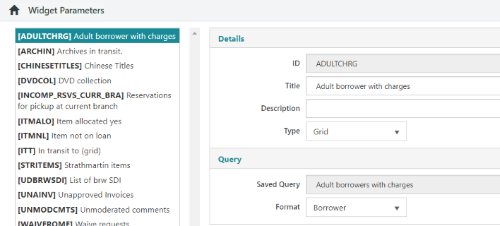Widget parameters
The Widget Parameters page is where widgets are created and deleted, and where widget properties are managed. Widgets are interactive objects that are populated by a Saved Query to display a single Spydus record type, and may be added to a user's Home screen.
Creating a new widget
To create a new widget, first create a Saved Query as usual. Saved Queries can be created from the result set of any Enquiry module search form, or Boolean query search result; if it can be queried in Spydus, a widget can be made of it! To create a widget once the query has been saved;
- Navigate to Maintenance > General > Widget Parameters.
- Click New, then choose;
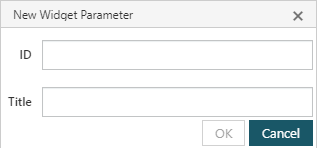
- a unique widget ID,
- a widget Title (this will be the default title in the Home module)
- Click OK, and enter a Description (the Description will be shown when adding widgets to the Home module).
- Select the widget Type.
- The Grid widget type will display the list of records returned by the query in a table. Action may be taken on records from the widget.
- At the time of writing, limited record formats are supported to be displayed in the Grid widget type. See the list of supported record formats below.
- The Tile widget type will display a coloured button with a count of the number of records returned by the query. Action cannot be taken on the records from the widget. Clicking the tile will run the Saved Query, displaying the results in an Enquiry search.
- The Grid widget type will display the list of records returned by the query in a table. Action may be taken on records from the widget.
- Click Link to search for the Saved Query. Click Select Record at the Saved Query Full Display to link it to the widget.
- The widget record Format should be selected based on the records returned by the query, but if it is not, manually select the Format now.
- Click Save. Once saved, click Preview to see how the widget will appear in the Home module.
Grid widget supported record formats
The following record formats are supported for the Grid widget type:
- Items (ITM)
- Comments (CMT)
- Invoices (INV)
- Purchase orders (PO)
- Reservations (RSV)
- Borrowers (BRW)
- Archive requests (ARQ)
- Contracts (ERP)
- Requests (REQ)
- Rounds (RND)
- Tasks (TSK)
- Events (EVENT)
- Waive requests (WVQ)
- Weeding Lists (WLQ)
- Accession Records (ACN)
- Archival Descriptions (ARC)
- Bibliographic Records (BIB)
- Binding Requests (BNDQ)
- Booking Events (BKPG)
- Booking Records (BKG)
- Box Sets (ITMSET)
- Community Information (CI)
- Event Registration Records (EVREG)
- Fund Records (FUND)
- Loan Records (LOAN)
- Material Records (MAT)
- Archive Movement Records (MOV)
- Online Resources from the ERM module (ERS)
- Routing Lists (ROUT)
- Task Records (TSK)
- Book Groups (BOOKGRP)
- Issue Orders (ISSORD) *
* The ISSORD format is supported in grid widgets from 11.2 onward.
System Widgets
Click Show System Widgets to see the widgets that are supplied as standard. These System Widgets cannot be edited, but the Boolean queries (and SQL statements) that populate them can be viewed, and potentially copied for similar custom widgets.