To set the preferences in Circulation Offline:
- Click the Circulation Offline icon in the System Tray, and click Open.
- Click Start Offline.
- Specify your username and password, the location and line, and click OK.
- Click Settings and then Preferences.
- Make your change (see below for details).
- Click OK.
Slip printing and Printer
Select Slip printing if you're printing slips. Select the Printer from the dropdown list.
Edit Offline slips
While offline, only Issue and Return slips will be printed, and will be printed only in plain text (no HTML). The templates for these slips will be stored in the same location as the other offline parameters, which can be accessed by right-clicking the Circulation Offline tray icon and clicking Open Database Folder.
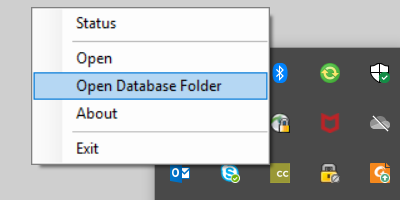
The available, and editable, .xslt files are:
- Slip_includes.xslt
- IssueOffline.xslt
- Returns.xslt
Font name and font size
Select the font name and size you want.
Renew all prompt
Clear this checkbox to hide the prompts that might be displayed when you renew all the borrower’s loans. This can help speed up the processing of renewals. See Renew all loans in Circulation for more information.
Overriding loan period when offline
This specifies the loan period to use when you're offline. See also Issue and return items offline.
Check "Complete reservation" by default
When this is selected, the Complete reservation checkbox will be selected by default when you try to issue an item that’s been reserved by another borrower.
Display return transaction alerts
Select this option to display alerts during returns transactions. The option is selected by default.