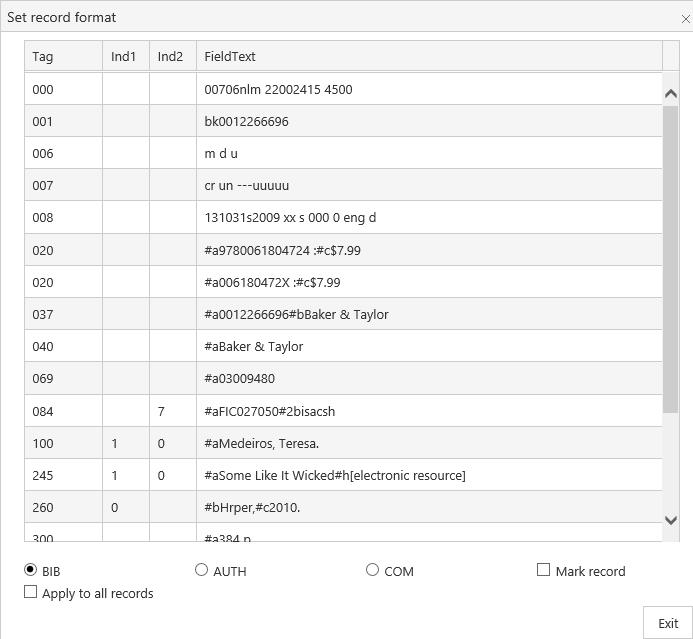Spydus currently supports opening MARC files with the following file extensions:
- Any variants of .MR* (e.g. .MRC, .MRX, .MR_)
- .OUT
- .DAT
Currently, MARC files in other formats are not accepted. Renaming a file extension to a supported type will allow the file to be loaded.
To open a file of MARC records in the Cataloguing module:
- From the Module Menu select Cataloguing, MARC and then Open.
- Locate the file you want, select it and click Open.
Before you open the file, you might want to count the number of records in it. To do this, select Count and click OK.
- Do one of the following.
To load all the records
- Select Load all.
To load only some of the records
- Select Load part.
- In the Start box enter the first record you want to load.
- Select All the rest to load all the records after the one in the Start box, or clear All the rest and enter the Number of records to load.
- Click OK.
When the list opens, you'll see the number of records at the bottom left of the page.
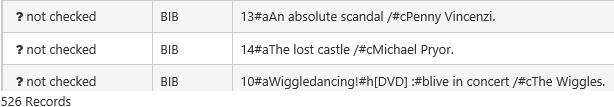
Use paging
If there are lots of records in the MARC file then, rather than show all the records on one page, you might want to show the records across several pages. To do this select Use paging.
By default the number of records shown on each page is 20, but this can be commissioned. Please contact Civica Support for more information.
Split a large file into several smaller ones
If there are lots of records in the MARC file, you can split these records across several smaller files. This can be particularly useful during large loads, for example, when converting to Spydus from another library system.
- From the Module Menu select Cataloguing, MARC and then Open.
- Locate the file you want, select it and click Open.
- Select Split and do one of the following.
- Specify the Number of records in each file after splitting.
- Specify the Number of files to split into.
- Click OK. This will create a zip file containing the smaller .mrx files.
- Click Open to open the zip file, and note the path to the file.
- Back in Cataloguing, click Open and browse to the zip file, e.g. you might copy and paste the path.
- Select the .mrx file you want and click Open.
- Select the number of records you want to load, and click OK.
If the record format can't be determined
If the record format can’t be determined you’ll see a dialog like the one below. At this point you can do one of the following.
To load the record without setting the format
- Click "X" to close the dialog.
To set the format and load the record
- Select the appropriate format — BIB for a bibliographic record, AUTH for an authority record or COM for a community information record.
Click Apply to all records to automatically apply this same format to any other "problem" records in the file.
Click Mark record if you want to mark the record. Once the records have been loaded, you can use Show Marked Record(s) to identify the "problem" records and then use Select/Change to make the same change to each one.
- Click Exit.