Renew subscriptions from the Order List
To renew subscriptions from the Order List:
- Add the orders to an Order List, and select the ones you want.
- Click Renew Subscription or right-click and click Renew Subscription.
You might see a confirmation prompt, for example, if the predicted balance after confirmation is within the minimum balance specified in the fund. You can then choose whether or not to proceed.
Renewing creates a new pending order. You can then edit the order details, for example to change the price or the fund distribution, before you confirm the order, add it to a PO and then dispatch the PO to the vendor.
Start date and end date
The Start date and End date for the new subscription are based on the dates for the old one. For example, say that the dates for the old subscription are:
Start date: 18/06/2013
End date: 12/06/2016
The dates for the new subscription will be:
Start date: 13/06/2016
End date: 8/06/2019
Inflation rate
If you specify an Inflation rate in the Acquisitions general parameters then the unit price is automatically increased by this rate when the subscription is renewed.
For example, say that the inflation rate is 5% and the unit price is $72.00. When the order is renewed the unit price is the new subscription will be 72.00 + (72 x 5/100) = $75.60.
Links to subscriptions in the Enquiry
If you view the original order in Enquiry you'll see a link to the renewed subscription and a link to all renewed subscriptions, for example:

Each order shows a link to the previous subscription, the original subscription and the renewed subscription, for example:
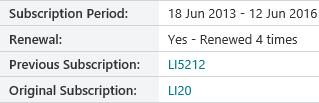
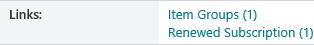
Automatically renew subscriptions
In the order processing parameters you can specify that subscriptions are renewed automatically by selecting the Auto renew option and specifying the Auto renew days.
A scheduled task will send out the renewed order to the vendor.
The scheduled task is setup by Civica Support staff. How often the task is run is up to the library. You can also use the Workflow Manager to set up a workflow to notify you of any pending subscription renewal orders created from the scheduled task.