The Landing Page provides quick access to requests. The numbers show how many requests there are.
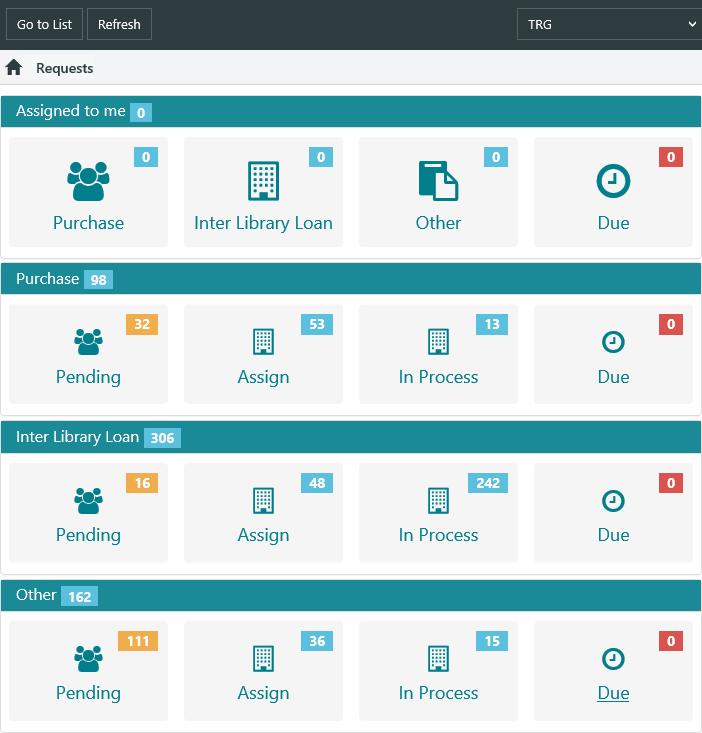
You can click a card to list:
- Requests that are assigned to you — purchase requests, ILL requests, other requests or requests that are due.
- Purchase requests that are pending, assigned, in process or due.
- ILL requests that are pending, assigned, in process or due.
- Other requests that are pending, assigned, in process or due.
Requests listed by clicking the Due card are within the specified Due to expire days period (defined in Requests General Parameters). If the Expires date of the request is less than or equal to today + Due to expire days, then the request will be considered due.
e.g. Due to expire days = 10, request Expires date is 25/08. Today is 21/08. T + D = 31/08. E is less than T + D, so the request is considered due.
You can click Go to List to open a new Request List.
You can click Refresh to refresh the totals shown on each card on the Landing Page. We refresh the totals when you login, but we don’t refresh the totals if you switch to another module and then back to Requests.