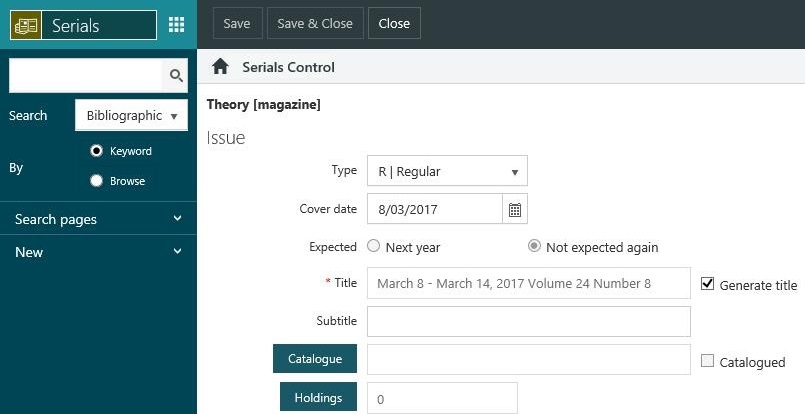Search options for serials exist both in the Serials module itself (Serials > Search Pages), or in the Enquiry module (Enquiry > Serials). These search forms may be used to find serial issues, and then edit those issues if required.
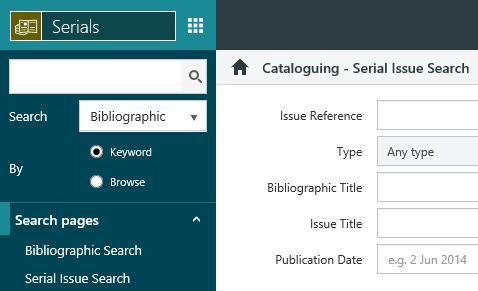
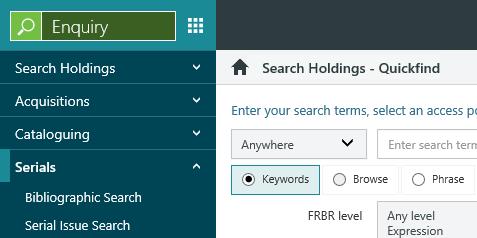
Quickfind
The Quickfind search bar in the Serials module may also be used to search for Bibliographic or Serial Issue records.
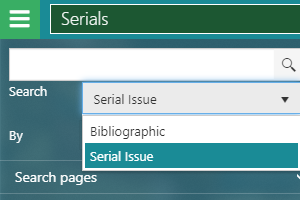
Select the desired option from the Search dropdown, and then enter search terms. The Bibliographic option searches for main title, and Serial Issue searches for issue title.
Edit issues
At the Full Display of a serial Bibliographic record, the Edit Issues button appears in the action bar.
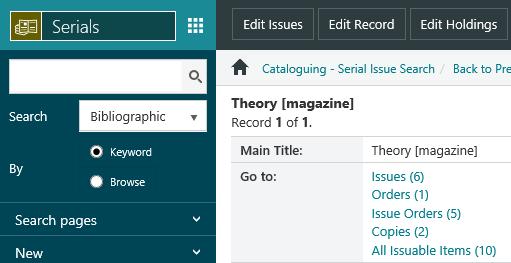
Click this button to navigate to the Issue Maintenance interface. Click here for more information on the Issue Maintenance interface..
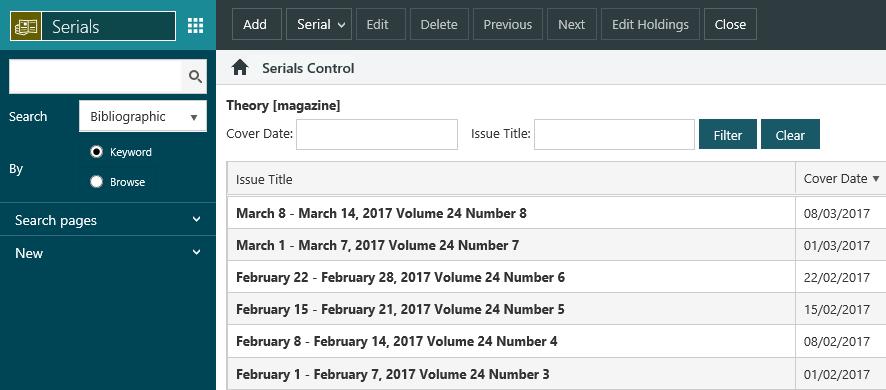
Edit issue
At the Full display of an Issue record, the Edit Issue button appears in the action bar.
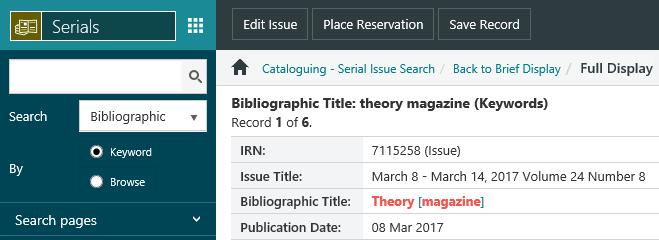
Click this button to navigate to the Add/Edit Issue interface. Click here for more information on the Add/Edit Issue interface.