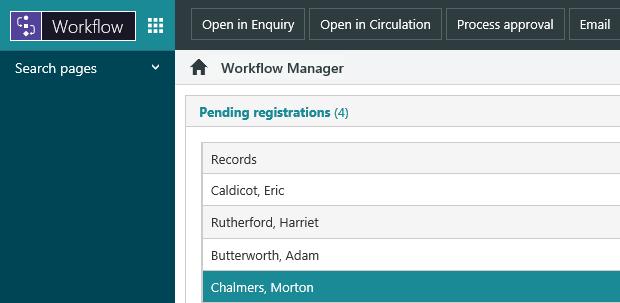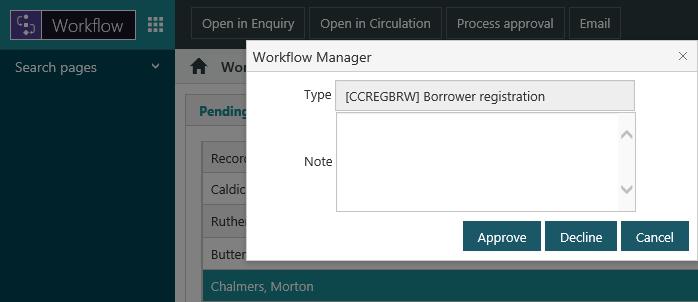As of Spydus server version 10.2, Workflows have been deprecated and replace with the Home module and widgets.
Specify that approval is required to register or resign
You can specify that approval is required for new borrower registrations or for resignations. To do this:
- From the Module Menu select Maintenance, General and then Privilege Manager.
- Click the arrow to expand All Modules, Circulation and then Borrower Registration.
- Select the WF checkbox next to any or all of the options.
- General.
- Institution.
- Quick registration.
- Resign borrower.
- Click Save or Save & Close.
You'll then see a message pop up when you try to register a new borrower or resign in Circulation, for example:
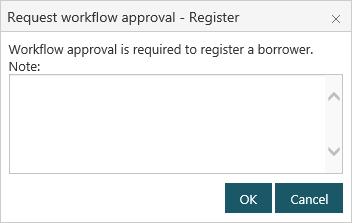
You'll see an alert when you select this borrower in Circulation, for example:
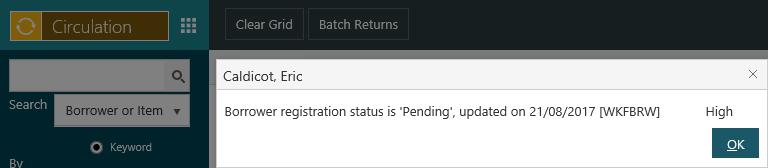
Set up a workflow role to list pending registrations and resignations
You can set up workflow roles to list the registrations and resignations that are awaiting approval using the workflow parameters.
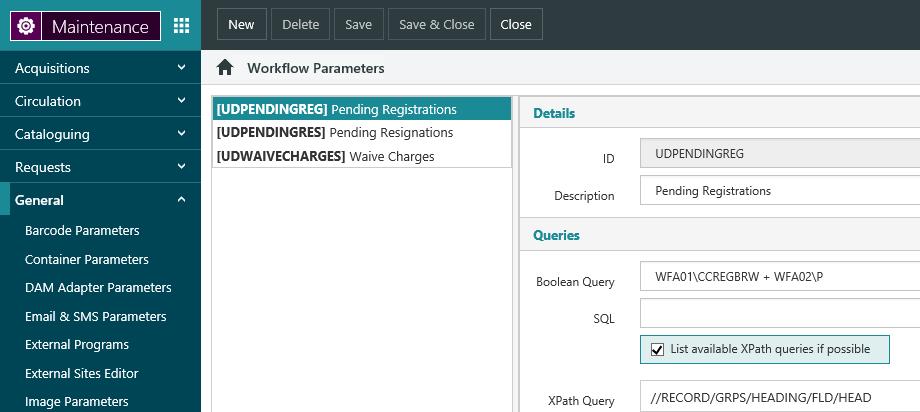
To find the registrations that are pending approval, we've used the Boolean query:
WFA01\CCREGBRW + WFA02\P
For this role we've selected XPath to User/Borrower IRN so that we can send en email to the borrower to tell them that their registration has been approved. We've also specified the Address, i.e. the path to the borrower's email address.
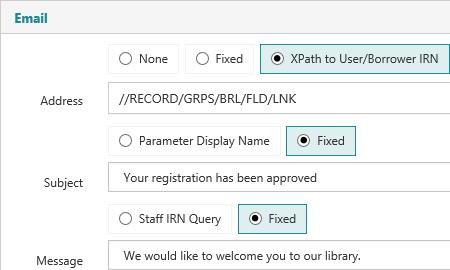
We've selected Web Action, Workflow Approval Action and Client Action. We'll see "Open in Enquiry", "Process approval" and "Open in circulation" as the buttons on the Action Menu when we select a pending registration in Workflow Manager.
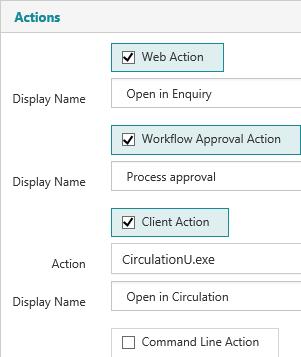
To find the resignations that are pending approval, we've used the Boolean query:
WFA01\CCRESBRW + WFA02\P
Include the workflow roles for your user group
Once you've set up the workflow roles, include them as one of the Role types for your user group.
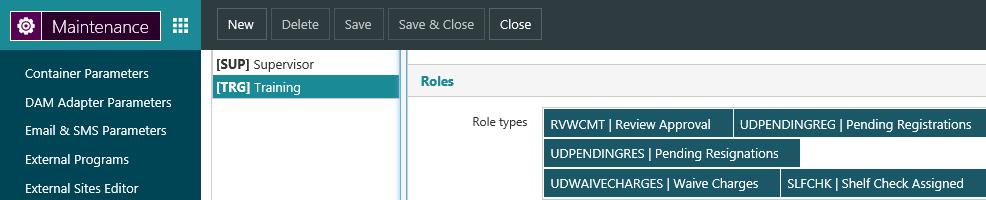
Approve or decline registration using Workflow Manager
To approve or decline a new registration:
- From the Module Menu select Workflow, open the Pending Registrations group and select the registration you want to review.
Click Open in Enquiry to see the borrower details in an in-app browser.
Click Open in Circulation to load the borrower details in Circulation.
Click Email to create an email with a link to send to the borrower.
To approve or decline the registration, click Process Approval and then either Approve or Decline. You can add a note if you wish.
If a registration is declined
If the registration is declined you'll see an alert when you select the borrower in Circulation, for example:
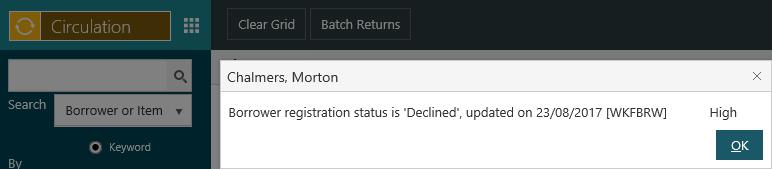
If a resignation is approved
If a resignation is approved you'll see an alert when you select the borrower in Circulation, for example:
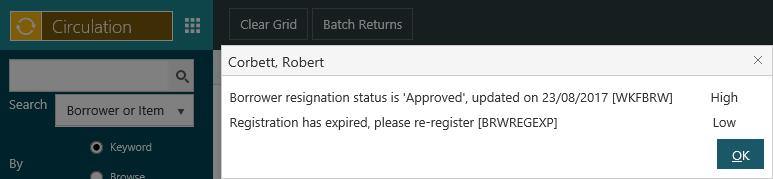
Click OK and then edit the borrower's registration details.

You can then click Resign to resign the borrower.