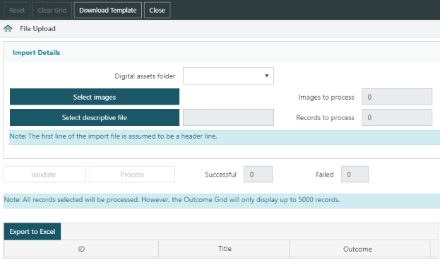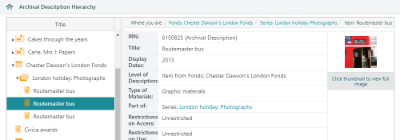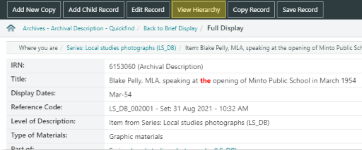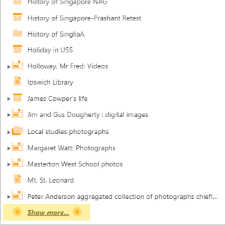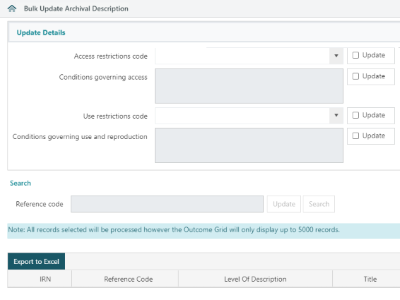Bulk upload images and descriptive data into Archives
|
This feature requires server version 10.8 or higher. |
With the new File Upload feature in the Archives module, library staff can upload digital images and their accompanying descriptive records into Archives.
The descriptive records must be presented in a structured .CSV file (template provided), and each record in this file must match a digital asset via the file name. The digital image and descriptive records are loaded in the same batch.
The Archives File Upload Fact Sheet has more detailed information on preparing a valid .CSV file, and includes a recommended workflow.
Archival Hierarchy Tree View in WBA
|
This feature requires server version 10.8 or higher. |
The View Hierarchy feature has been added to the Archives module, which offers the ability to view Archive records in a hierarchical tree view. Top-level records are displayed as folders in the tree view. The folders can be individually expanded to show the child records, which in turn can be expanded if they also have children. Selecting a record in the tree-view will allow the record to be edited.
There are a couple of ways to access the View Hierarchy feature.
View a specific record tree
To view a specific branch of the tree, perform a search of the Archives module to locate the desired Archive record. At the Full Display of the record, click the View Hierarchy button in the action bar.
This method will launch the hierarchy view, and load all records linked to the selected record, including any parent, sibling and child records. If sibling records have their own children, those nodes may also be expanded.
Browse all records
To browse all Archives records in the hierarchy tree, navigate to the Archives module, expand the Other menu and click View Hierarchy. When browsing all records, to minimise performance impacts, the first 100 nodes (alphabetically) in a level will be loaded. To load an additional 50 records, click the Show more... node. As with the first 100 records, any records loaded by clicking Show more... will be following the currently visible nodes in alphabetical order.
Translate Name records to Archival Descriptions where they are a creator
|
This feature requires server version 10.8 or higher. |
Where a NAME record is linked to Archival Descriptions as a Creator, it is now possible to translate search results on that link between the record formats. When performing a Name Details search via the Enquiry or Archives modules:
- if there is a set of results, use the Translate Set option to translate to Archival Descriptions with a creator linked to authorities linked to these name details
- if there is a single result, click the Creator => Archival Description link
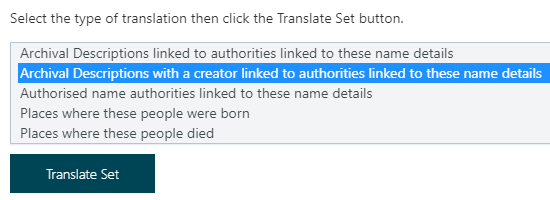 |
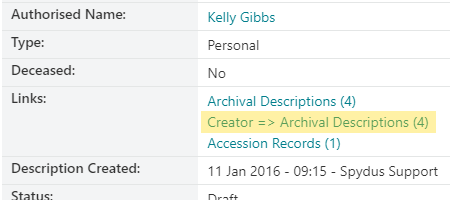 |
Date and time stamps added to Reference Code and Former Identifiers
|
This feature requires server version 10.8 or higher. |
When the Reference Code in an Archives record is added or updated (and/or written to the Former Identifiers when being replaced), the date and time of the change will be stamped to the record, and will be shown at the record Full Display.
This applies to:
- Archival Description records,
- Physical Item records,
- Accession records
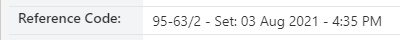 |
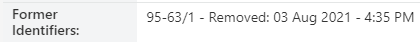 |
Bulk update access restrictions for Archive items
|
This feature requires server version 10.8 or higher. |
The Bulk Update Archival Description option is now available from Archives > Other menu. This utility allows libraries to bulk change the access and use restrictions which apply to a set of records resulting from a change in circumstances e.g. the expiry of a copyright date etc.
To allow bulk update of a field, the Update box at the end of the corresponding row must first be checked.
The details that may be bulk updated are:
Access restrictions code
Select from the dropdown.
Conditions governing access
General conditions of access for the unit of description. This is a free text field.
Use restrictions code
Select from the dropdown.
Conditions governing use and reproduction
General conditions of use for the unit of description, e.g. legal status, regulations, periods of closure or dates when the material will be released. This is a free text field.
Add "Suppress record from public display" option to Archive record editor
|
This feature requires server version 10.8 or higher. |
The option to Suppress record from public display has been added to the Control Area section of the Archival description editor (both when creating and editing) in Archives. Selecting this option will suppress the current record and all of its children from the OPAC.
e.g. If an Archival Description record has its Level of Description set to Fonds, and the fonds has the Suppress record from public display option enabled, then any sub-fonds, series, file, or items linked to the fonds will also be automatically suppressed.
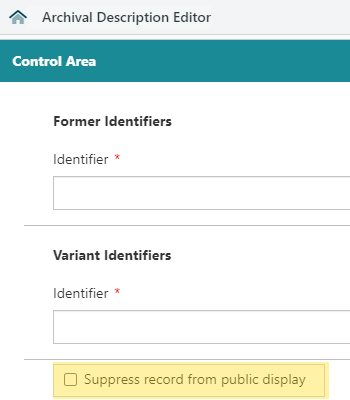
Add ability to copy archival descriptive records
|
This feature requires server version 10.8 or higher. |
An Archival Description record can now be copied by clicking the Copy Record button on the action bar. The Copy Record button will be available in the action bar either by selecting a single record at the Brief Display of search results, or by clicking through to the Full Display of a single record.
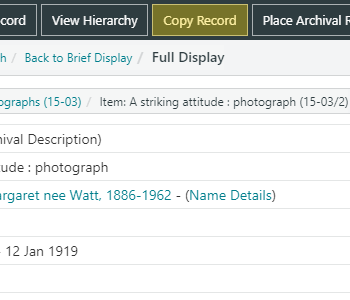
The copied record will retain all details of the original except for identifiers. Any links to parent records will be retained from the original copied record, but child record links will be removed.
e.g. the copy of a series will retain the link to the parent fonds of the original, but that same series will be stripped of any file links of the original